Priima sends messages about many situations in the environment to the learner, the course administrator and the environment administrator. Some of the messages are sent immediately, some in a mass drive that leaves in the middle of the night, and for some you can define the time yourself. In addition, information is sent to the administrators of the environment 30 days before the OBF license is about to expire, if open badges have been enabled.
Immediately sent emails regarding own account, course etc.
- Creating new account
- Switching username
- Switching user’s password
- Adding user to a group
- Adding user / group to a course
- Registration form / Creating a new account
- Registration form / Creating a new account and/or joining a course
- Sending the announcement immediately from the course
- User / group is added to a learning path
- The user is added as a participant to the event
- The user’s participation in the event is cancelled
Reminders concerning expired course completions can be scheduled as desired. The message will be sent to learners, course instructors, administrators and supervisors if there are any. Learner cannot disable reminders regarding expirng course results.
During the night drive, information about new events or due dates in the environment is sent, if e-mail reminders are turned on in the environment settings. The user can choose to receive messages in their own settings. The message is sent when there is a reason, once a day. The message can contain information about yourself as well as information for the trainer and the course administrator. More information on customizing the email reminder can be found in the section Messages and email reminders.
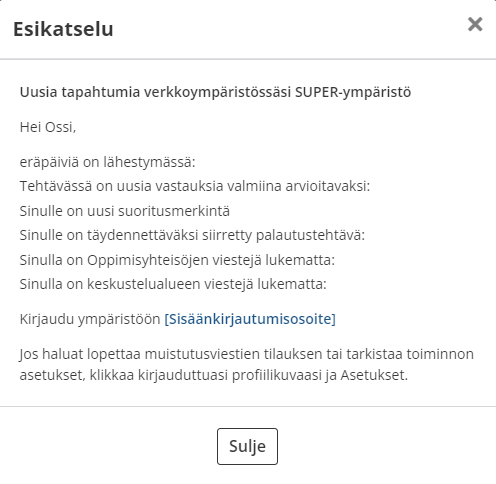
The nightly message may contain information on the following, depending on whether related activity has taken place in the environment:
(If the learner already has a course completion, no reminder message will be sent about the closing of the course or the end of the course membership.)
- Pakolliset tehtävät, joiden eräpäivä on lähestymässä (8 ja 15 pv ennen)
- List of mandatory tasks which due date is approaching ( a separate due date or assignments are in a course that is closing)
- A list of mandatory assignments when the membership in that course is about to end
- When the instructor has transferred a mandatory return assignment for completion
- Courses with a due date approaching (8 and 15 days before)
- List of courses that are closing
- List of courses when your membership is about to expire
- Lukematta olevista viesteistä (30 päivän ajan joka aamu)
- About unread Chat messages
- Unread messages in the discussion area
- New course and assignment completions (next morning)
- Once the instructor has assessed my mandatory assignment: returnbox assignment and follow-up assignment and test which has to be examined.
- When a course has manual assessment enabled and when the instructor has added the course completion to me
- When I complete a learning path
- Situations concerning the trainer and administrator:
- About tasks to be reviewed (The following night) When a person is an examiner in a mandatory or optional return assignment or monitoring block or in an assessed Test and there is new material to be assessed.
- New people have registered for the course and are awaiting approval (the next morning). The message includes the course name, the number of people registered, and a link to the course’s Members view.

