Environment name
In the environment settings, it is possible to give the Priima system its own name to replace the default name. The name is shown as the title of the browser tab.
Personal Identity Code
In the Environment Settings view, the personal identity code can be enabled as a user information field. The field always validates the correctness of the entered data. The personal identity code field can be used, for example, as a field to be filled in on the registration form, or the personal identity code data can be imported via API integration. When strong authentication is enabled in the environment, personal identity codes are collected automatically during the authentication process.
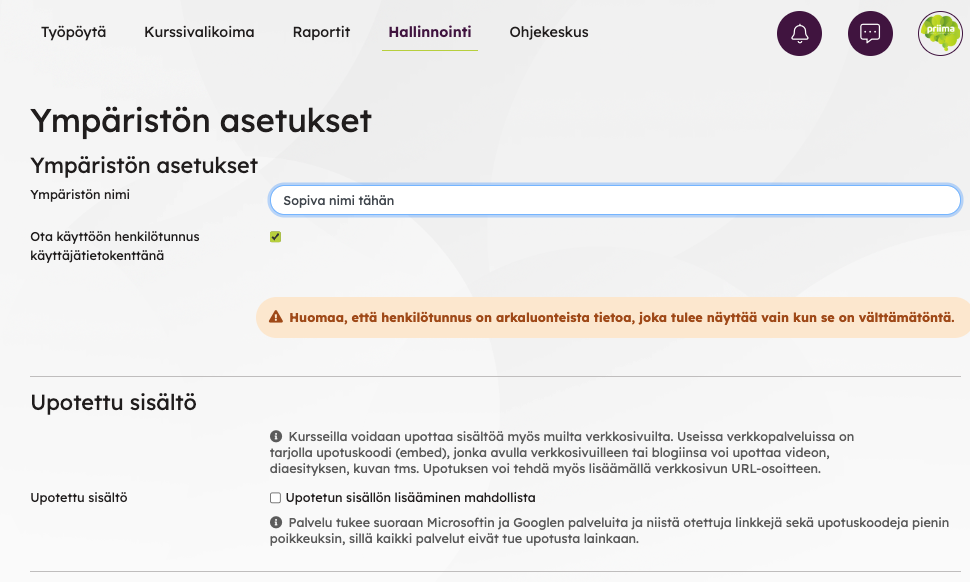
Embedded content
The embedded content feature is enabled for courses through this setting. If you want to activate it, you then specify the URLs from which content embedding is allowed.
More information: Embedded content – Priima Ohjekeskus

