
The Open Badge Factory can be connected to Priima to create, issue and manage Open Badge open badges. Open Badges can be used to identify and recognize competences or skills. Open Badge Factory is a service certified by IMS Global (complying with version 2.0 of the standard) and its badges can also be used as certified digital certificates.
Connecting Open Badge Factory requires a valid Open Badge Factory Pro level subscription. More information about the service on the page https://openbadgefactory.com/ and about licenses and pricing https://openbadgefactory.com/fi/?open=modal-pricing
When the linking is enabled, the client_id and client_secret fields will appear. You can retrieve the necessary information from Open Badge Factory via the Admin tools: select API > Generate new client secret. Name the key and click Generate.
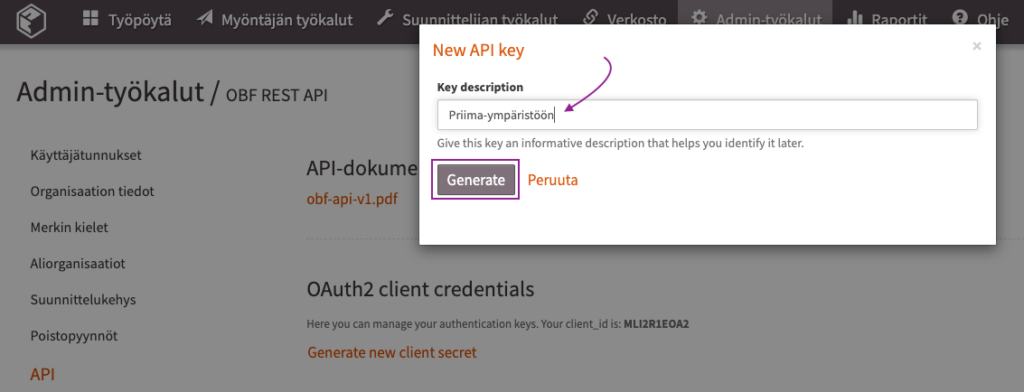
The information to be copied will be displayed (data hidden in the example image below).
The client_id will remain visible later on that page.
The client_secret is shown only once: keep the Open Badge Factory page open so you can copy the secret later. (If needed, you can generate a new key and remove any unnecessary ones.)
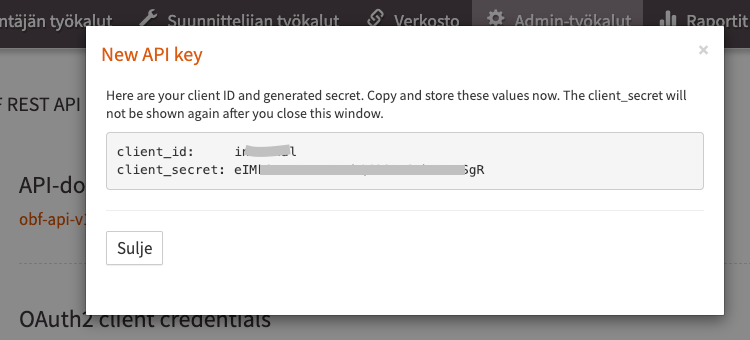
Add this information to Priima:
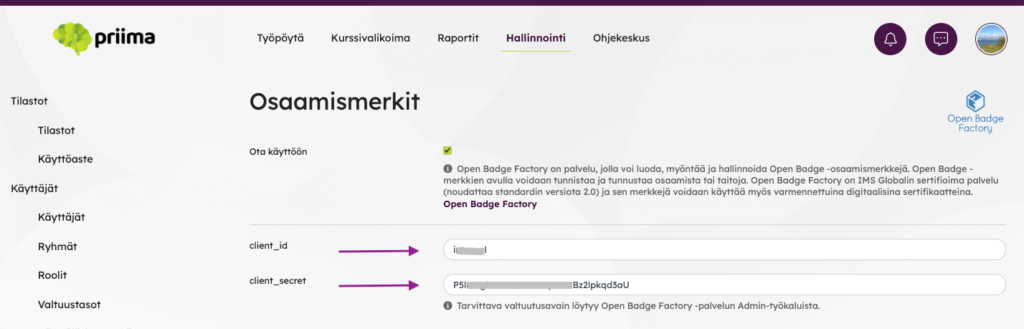
The rules for issuing open badges are managed in the Passing criteria section of the course settings. All course administrators are able to use open badges in courses. A badge can be awarded for a completed section or course.
The Open Badge Factory integration can be removed if necessary by clicking the Remove key button. Priima will remind environment administrators 30 days before the OBF licence expires, allowing time to renew the credentials. If the licence expires, badges will no longer be visible in users’ profiles and cannot be awarded via Priima.

