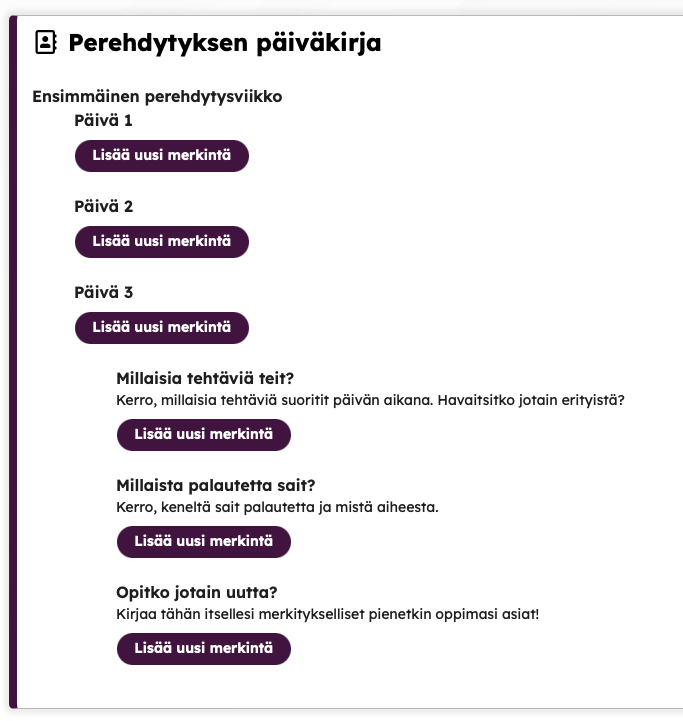Priima offers the possibility to create task templates for the Journal block. These templates help structure journal tasks on courses. The feature can be found under Admin > Courses > Task templates.
In the Add new task function, you can create a task template that includes the task title and assignment instructions. The template can be structured into 1 to 3 levels, depending on your needs:
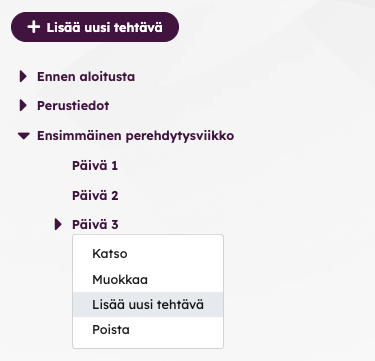
Course administrators and trainers can use task templates within Journal blocks on the course as needed by selecting Use task templates:
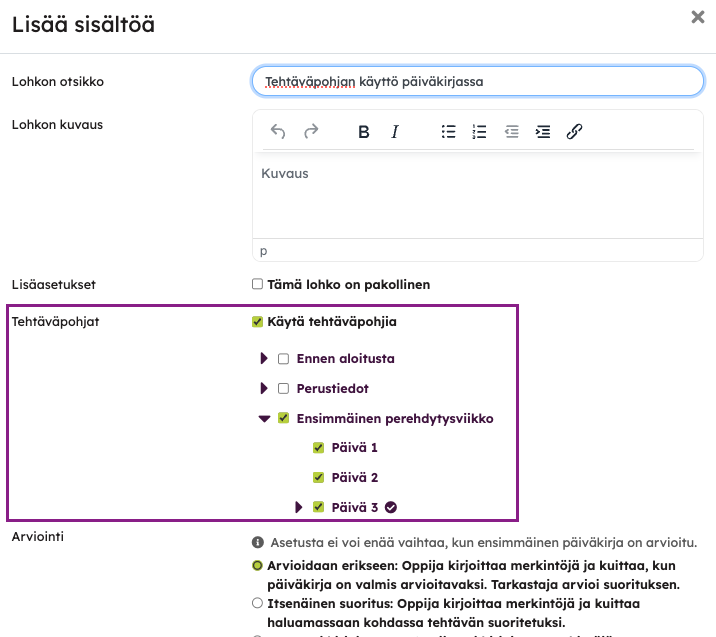
Learners see the selected tasks in the journal and can create entries under them. Entries can include written text and file attachments. If higher-level sections are not selected, their instructions remain visible without the Add new entry button: