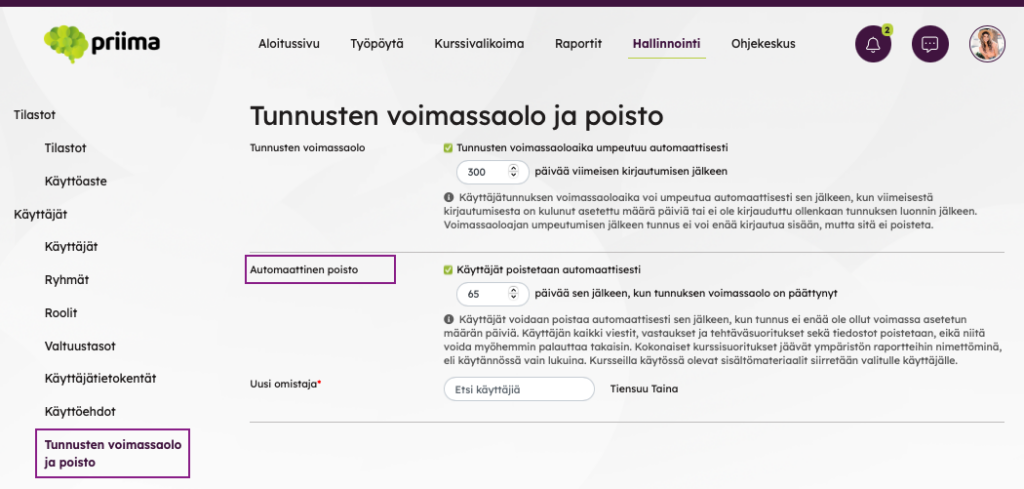In Priima, the validity of usernames can be managed individually in the Users view, but in many situations it can be convenient to do this automatically.
Automated account expiration
In Priima, it is possible to automate the expiry of the accounts. In the Administration – Users > Account validity and deletion view, you can define how many days after the last login the account expires.
The setting also works in the case that the user has never logged in with an account. In this case, the validity expires when the set number of days has passed after the creation time. Expiration of the validity period means that you can no longer log into the environment with the account. However, the account is not deleted completely, i.e. the administrator of the environment can, if necessary, reactivate the account by removing the due date.
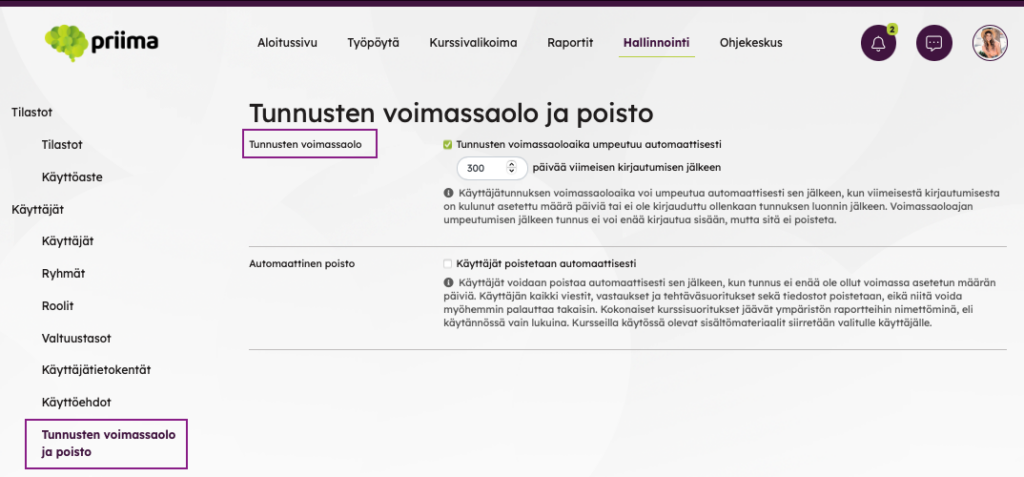
Automated deletion of the accounts
GDPR-compliant data deletion is easier with automatic user account deletion. In automated user deletion, you can specify how many days after the user account expires. The validity of the account can be set immediately after the creation of the username, and it can also be modified. It is essential to consider how long the expired accounts should be kept in Priima.
Learners usually do not have materials in the course content, but mainly answers to forms, tests, and return assignments, for example. Deleting a user deletes all of those responses and returns, and no information about the user is visible in the task statistics. Only the number of completed courses is stored in the environment and the completion is displayed anonymously.
For the trainer and course administrator, all materials used in the course will be retained. Their ownership is transferred to another person upon removal. When deleting a user is done manually, the person to whom the materials are transferred can be selected. With automatic deletion, the materials are transferred to a pre-selected specific user.
Automatic deletion can be enabled in Admin > Users > Account validity and deletion.
- In the function, you can choose how many days after the expiration of the user account, the account will be deleted. This way it can be ensured that the account in use is not deleted.
- The drive for the to-be-deleted identifiers takes place once a day, at night.
- In the function, you also choose which user the materials will be transferred to during deletion. (This is mandatory information.)