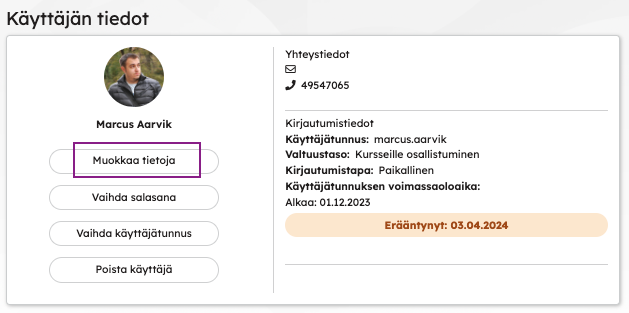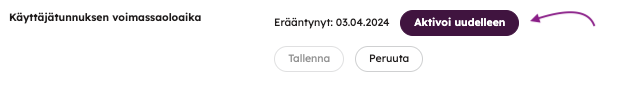You can reactivate an expired or closed user account through the User Information view by using the Modify Information function.
Example 1: The account has expired when a specific expiration date was previously set for it
When a specific expiration date has previously been set for an account, for example during the creation of a user account or through a registration form, there may be a need to reactivate the account in certain situations. In this case, the user’s information is taken for editing using the Edit Information button, and either the expiration date is removed entirely or a new expiration date is set to a specific date.
Example 2: Account has expired through automatic expiration
When the environment has automatic expiration of accounts after a certain period of inactivity, there might be occasions when there’s a need to reactivate a closed account. In this scenario, you would select Reactivate, where the default setting for the start of validity would be the current day onwards, and the account would be immediately reactivated for use.