Different levels of permission can be set for accounts to determine the user’s operational permissions in Priima. Through the permission level, it’s possible to set the following permissions:
- environment administration (usernames, groups, permission levels, role);
- the right to manage users
- the right to create courses (and learning paths) and have access to the trainer’s dashboard
- the right to create tests and access the trainer’s dashboard,
- the right to manage events (add & remove users from events),
- the right to add announcements to the login page,
- right to view reports
- the course catalog is not in use
- cannot change password
- the materials section is not visible
- the help center is not in use
The permission level can also be specified if you do not want the course selection to be used for a certain user group (the default setting in the permission level for accessing the course via external service).
The material management section can also be hidden using the permission level. A user with this permission level cannot see the material management section on the left side of the desktop at all, so they cannot upload files there. However, the user can still see the materials option when downloading files in courses and can thus use their old files in assignments.
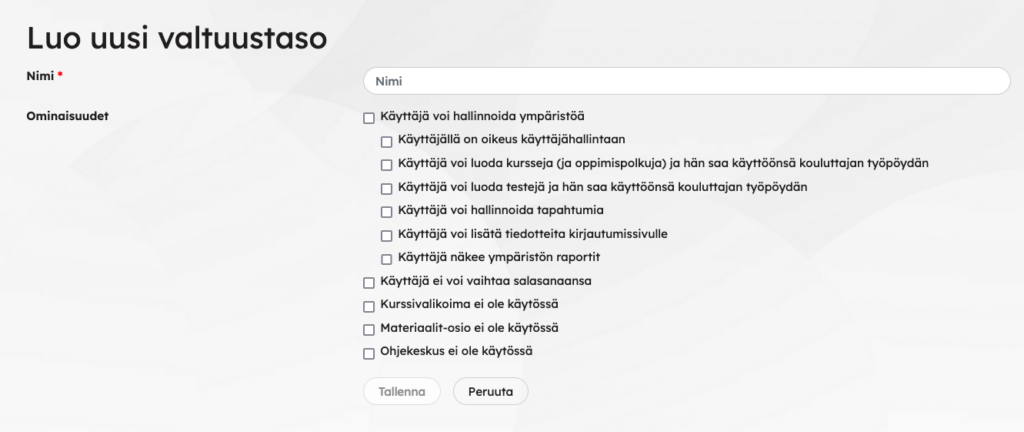
Priima has five locked, preset permission levels, which contain the typical default settings.
Functions are shown to users according to their permission level. The fewest rights and screens are in the External user with course access and Participation in courses level. The widest rights and screens are in the Environment Administration level.
The default permission level for new users has been Learner. The default authorization levels cannot be modified, but the administrator of the environment can create new permission levels and define the default permission level of the environment according to their needs. The selection of the default permission level takes place in Administration > Permission levels view via the pull-down menu.
For example, administrators can create a new permission level where the material management section is hidden from the desktop, and set this as the default permission level for all new users.

When a new default permission level is selected for use in the environment, it also effects all registration forms. However, the permission level can be set seperately on all the registration forms so that the users who register through it get specified permission level. A different permission level can be defined seperatelty in each registration form. The permission level set on the registration form therefore overrides the default set in the Administration > Permission levelsview.
Changing the authority level of all existing users at once is not currently possible through environment management. If this is necessary, contact Priima Helpdesk.

