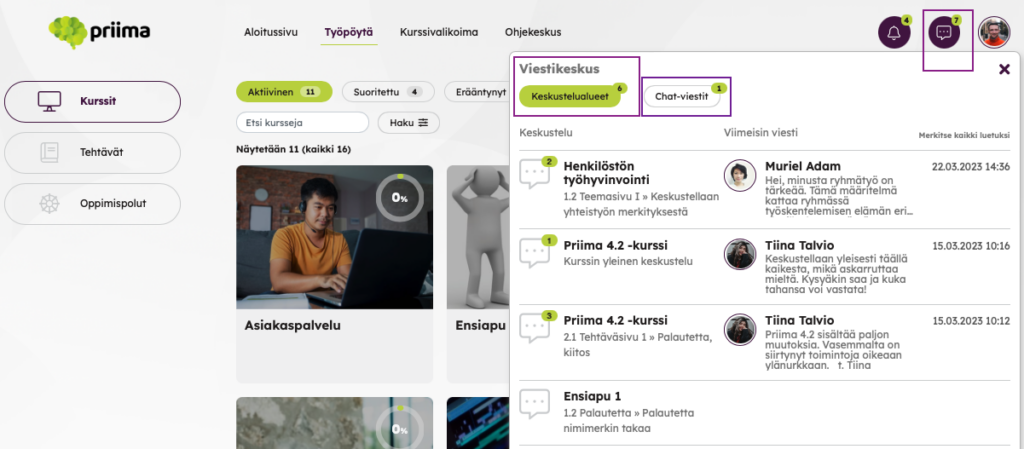This help page is for learners
The message center view opens from the speech bubble icon in the upper right corner. In the message center, you can see a summary of the messages sent to the course discussion areas as well as Chat messages. A green notification in connection with the speech bubble informs about new messages, and the notification shows the number of unread messages.
Chat messages were previously known as learning communities, and it is a function that must be activated separately in the administration of the environment, so it is possible that this function is not necessarily used in your learning environment.
All messages send in discussion areas and chat messages can be marked as read at once.