Once the course has been completed, you may be able to provide feedback either under your own name or anonymously. Course instructions usually indicate whether the feedback option is available or not. Feedback functions depend on the course settings specified by the course administrator.
When giving feedback, you are asked to review the course with 1-5 stars and to provide written feedback through the comment field. Feedback can be given either under your own name or anonymously. In anonymous mode, you can optionally choose a nickname to accompany your feedback.
The feedback survey opens immediately after completing the course:
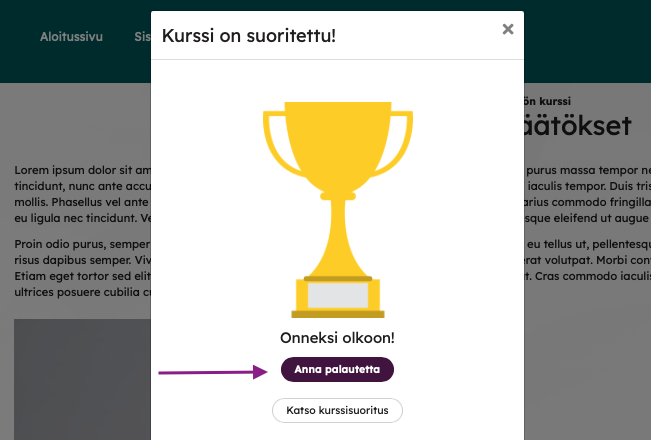
If you don’t give feedback right away, or if the course completion pop-up window does not appear (for example, when the course is completed after a reviewed assignment), a notification about the course feedback will appear in the My Learning notifications.
If you have not given a course feedback, there will be a notification in the Notifications tab on the Dashboard. If course feedback is open, you should always try to give feedback. Courses and learning modules can be developed further with the help of learners feedback. Other learners cannot see each other’s feedback when using Priima’s built-in feedback form.
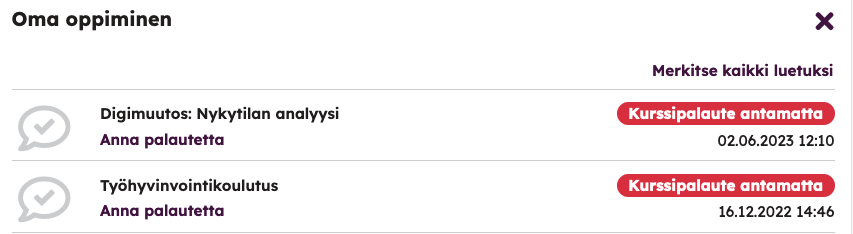
Depending on the course feedback settings, the feedback is given either with your own name or anonymously with a nickname.


