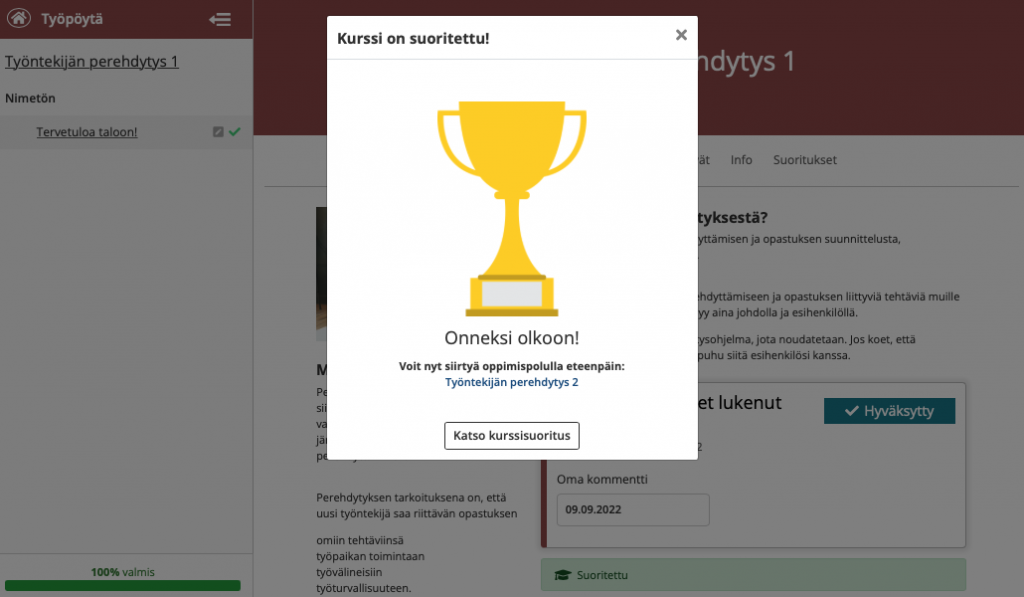Learning paths are formed based on courses. If learning paths are enabled, they will appear in the Learning Paths view on the dashboard. The view is blank if you have not been assigned any learning path to complete. If there are learning paths, they always show the status information of the learning path (not started, incomplete, completed).
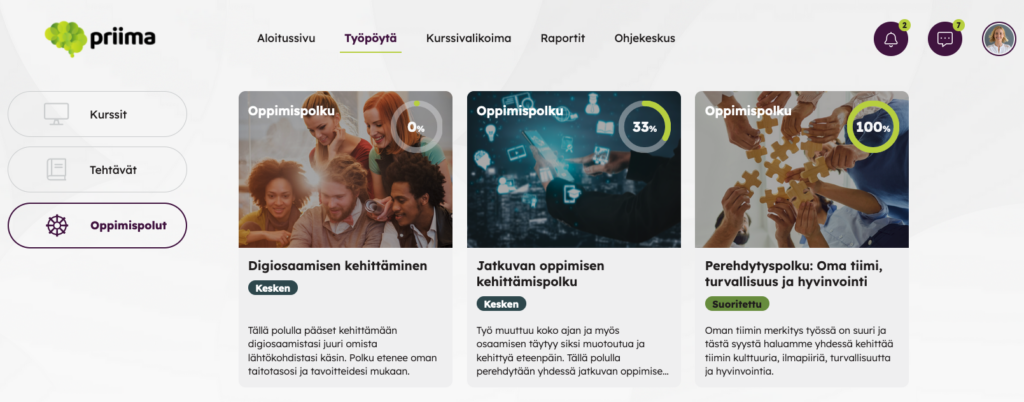
You can open the learning path information by clicking on the learning path name. This allows you to take a closer look at the content of the learning path. The learning path can be formed of a varying number of courses and there are rules for moving from one course to another. Possible rules can be, for example, the completion of a certain course or a certain grade for a certain course. The learning path can be performance-adaptive, ie, for example, a certain grade may lead to a different course than another grade, ie the learning path can be designed to be slightly different on the basis of different performances.
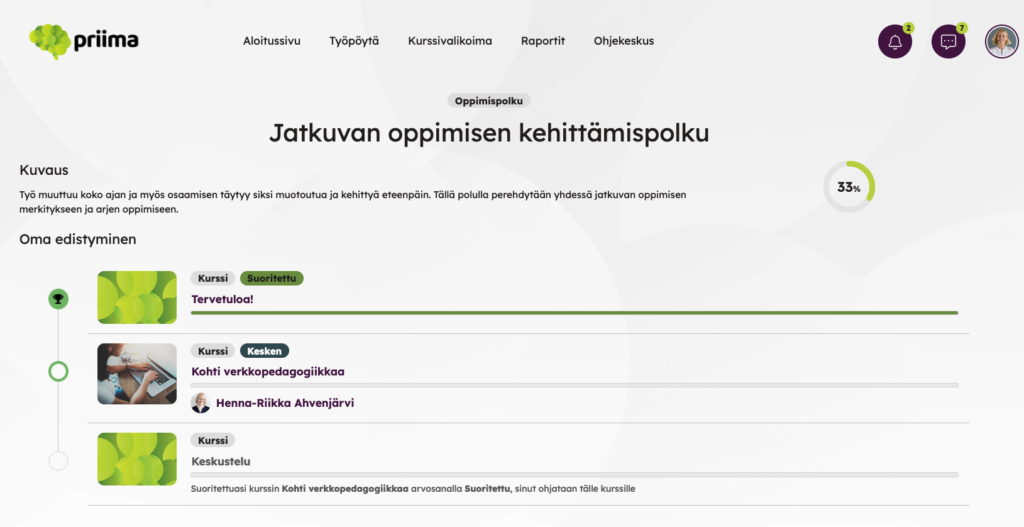
If you are added as a member to a learning path that you have already completed a course, then you do not need to complete that course again. The completed course is shown on the learning path completed in this case.
The learning path can also be optional, i.e. you choose a certain number of courses from a certain set of courses. It is good to note here that you cannot change your course choice after you have made your choice. If you need to change your course, please contact your instructor or other responsible person, who can remove you from the course you have chosen first, so you can make a new selection.

The current courses in the learning path are always displayed as individual courses also in the Dashboard > Courses view.
When you have completed a course in the learning path, you will be asked if you want to move on to the next course in the path.