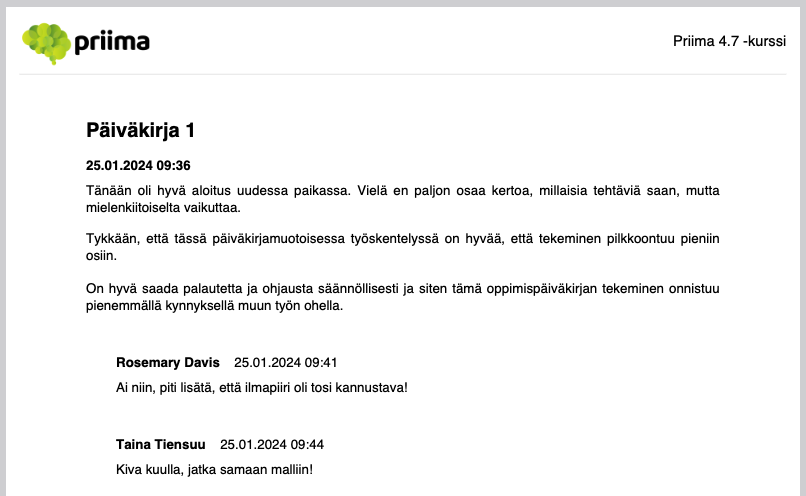The course may have one or more journal assignments. You can add one or more entries to the journal and the trainer can read these entries and comment on them. The journal can be a mandatory or optional task. Carefully read the assignment, which usually also tells you whether it is a graded assignment or, for example, a journal intended for your own reflection.
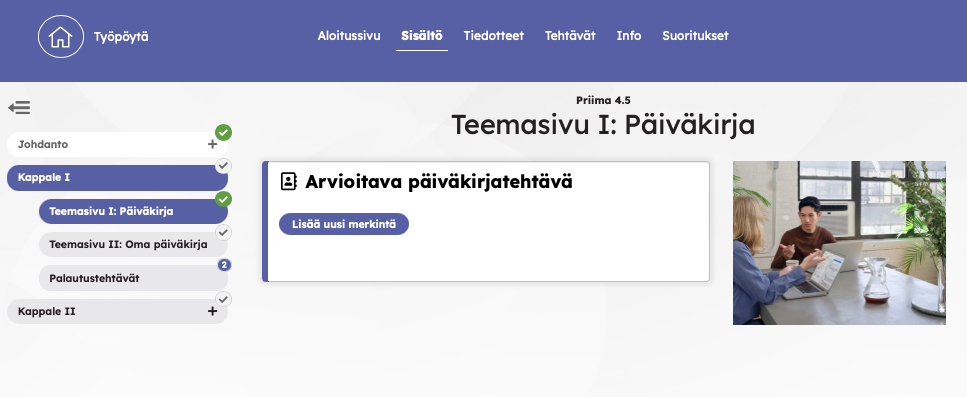
The entry is written in a text editor. You can also attach one or more attachment files. Remember to save the entry at the end.
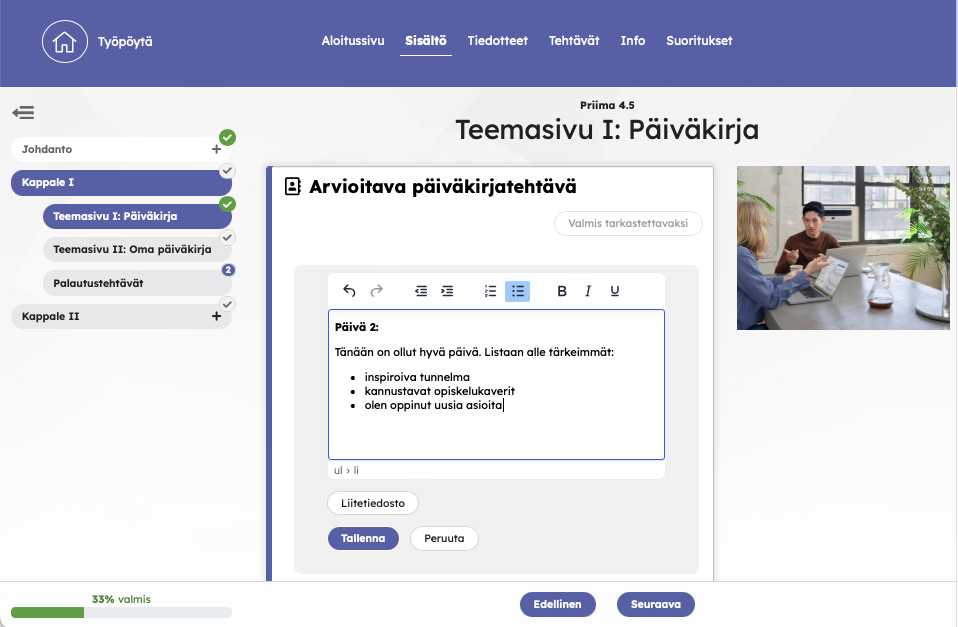
You can see the trainer’s comments below your own entries and you can also comment on the trainer’s feedback.
If you wish, you can download the journal entries as a summary from the course in pdf format.
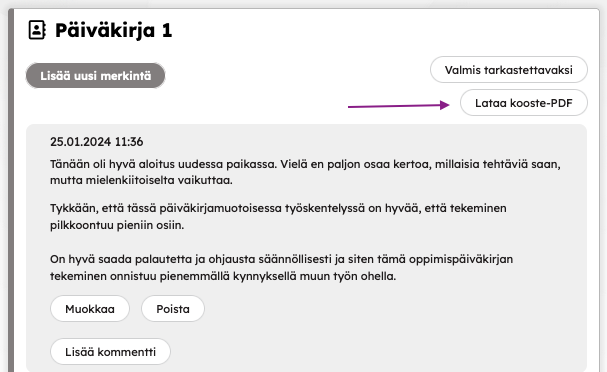
You can choose whether the Priima environment logo, the name of the course, and whether the dates of entries and comments are displayed. From the journal entries, you can select the entries of one or more journal assignments and comments from the same course to the summary.

Here is an example of a summary pdf file, which includes one diary entry and comments with dates, as well as the Priima environment logo in the upper left corner and the name of the course in the upper right corner: