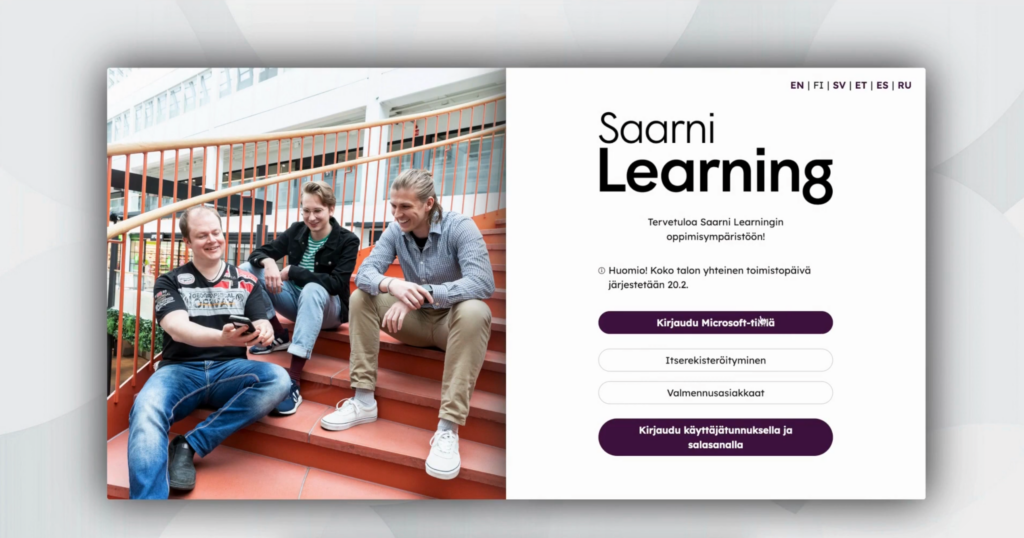Facebook, Linkedin or Google login
If the Priima environment administrator has enabled login through external services, it is possible to login to Priima with Facebook, LinkedIn or Google.
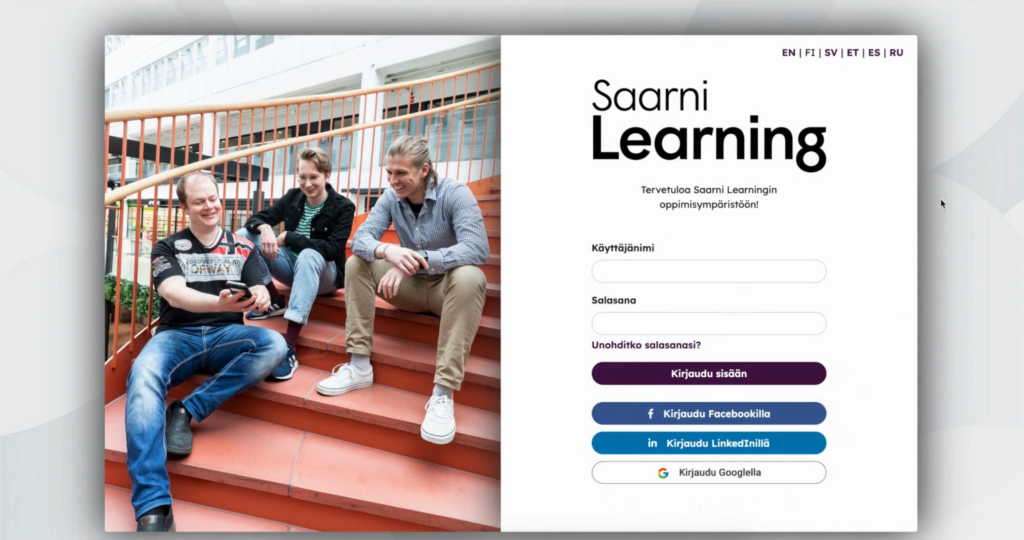
Tip: If you have received a separate username and password, or you log in with the organization’s account, you cannot use an external login method. Facebook, LinkedIn or Google login will create a new user account.
SSO login
SSO login, i.e. single sign-on, is a method by which access to several services is implemented with a single user identification. There is therefore no need for separate logins or accounts in different systems. If the administrator of the learning environment has enabled SSO login, you can access the environment via a separate SSO link. The link to SSO login can be found in another system you use or on Priima’s login page.
If Azure AD or ADFS single sign-on is enabled in the environment, the Sign in with a Microsoft account button will automatically appear on the login page. In this case, logging in with a username and password is also hidden behind its own button.
If another single login is used in the environment, the login link can be a text link in the login page. Those using local usernames will have their own button.