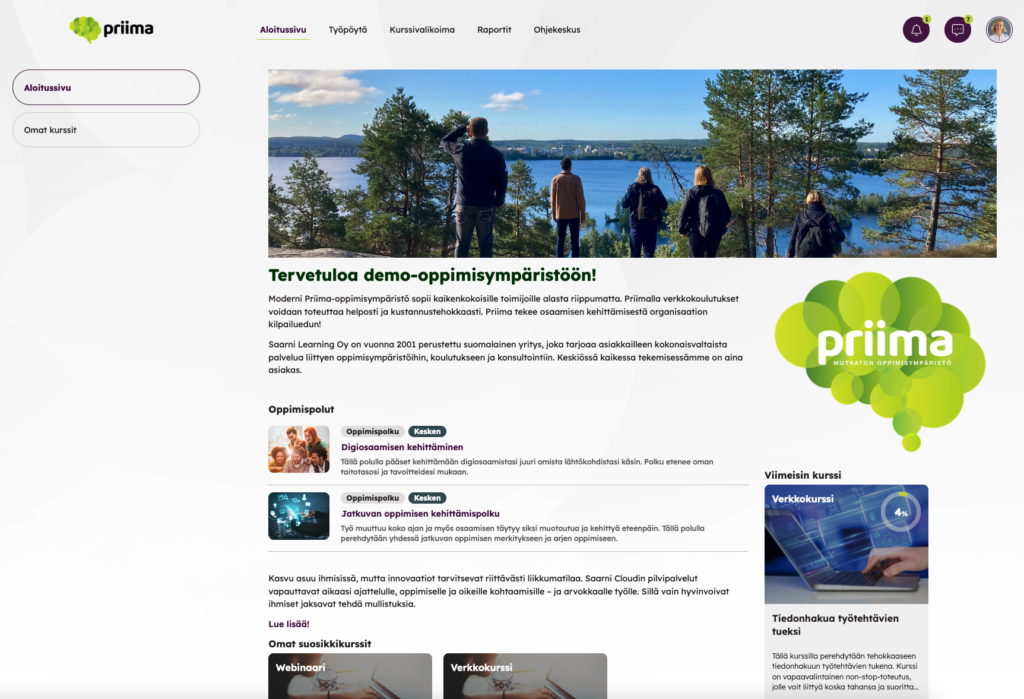This help page is for learners
In the Priima environment, the first view after logging in can be the start page, dashboard, course catalog, or a specific course, depending on the settings of the environment administrator.
There can be one or more start pages. If you have only one start page targeted to, you’ll see it in the Start Page view. If you have access to more than one start page, you’ll see a menu on the left that lets you move from one start page to another.