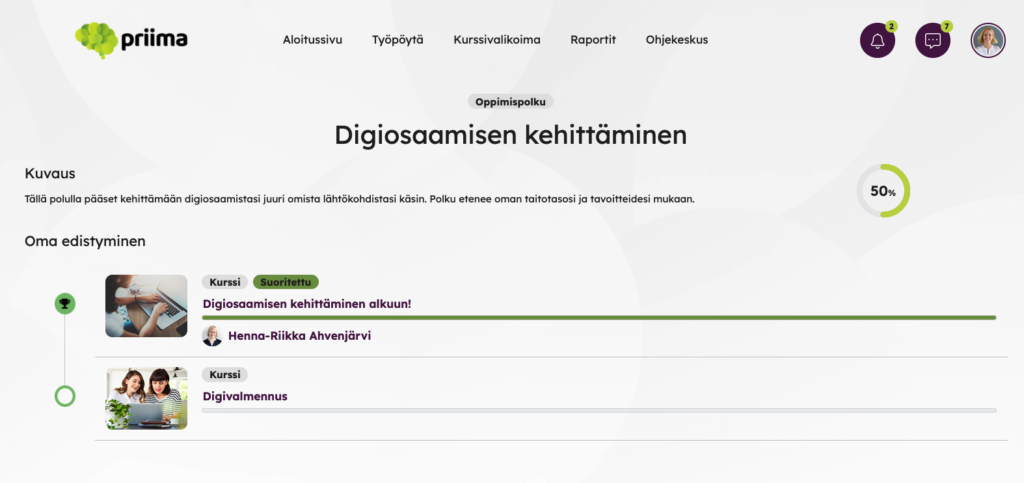Some times on a learning path there may be option to choose a course. In this case, as a learner, you can choose which of the courses available you want to take.
It can be seen from the image below that the first course of the learning path has been passed through. After this, the “Start choosing a course” button has been activated. If the course was still in progress, the button would be grayed out as in the other course choosing block below it.
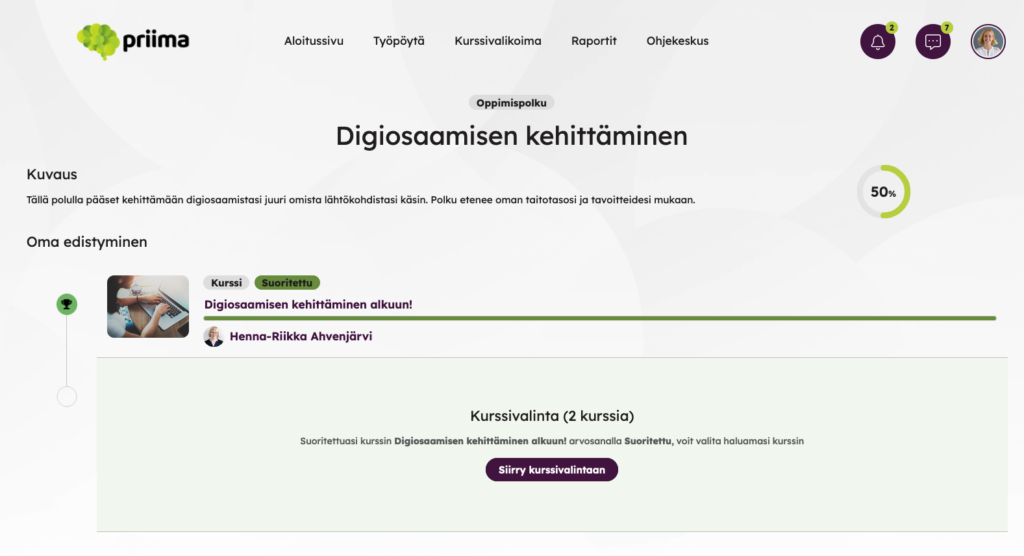
When the “Start choosing a course” button is tapped, the course choosing screen will open. This is shown in the image below. In the course choosing screen, you can tap on the course you want, after which you can save your selection with the “Save” button. Please note that you cannot change your selection afterwards, but in that case you must contact the instructor or other responsible person, who can remove you from the course you have chosen. After this, you will be able to choose the course again.
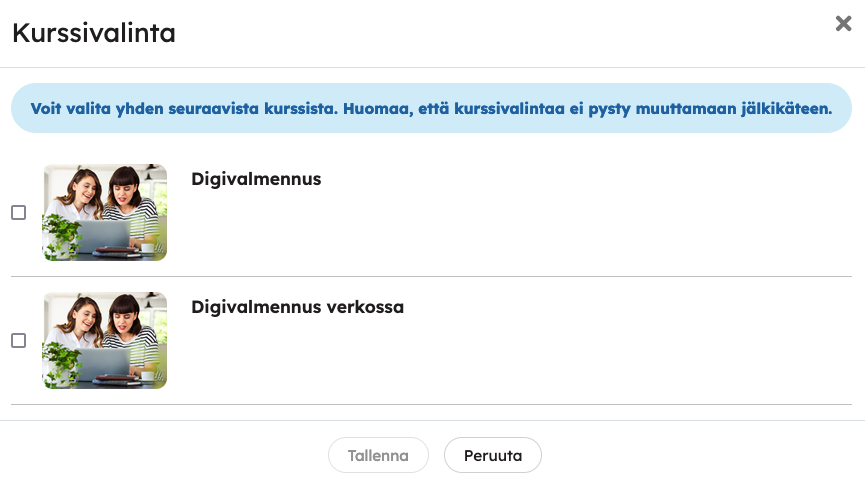
When the course choosing is completed, the selected course is displayed on the learning path and can be started. After completing the course, it is the turn of this learning path to choose a course again. When the course has been completed, learner must return to the learning paths section and the learning path through the dashboard.