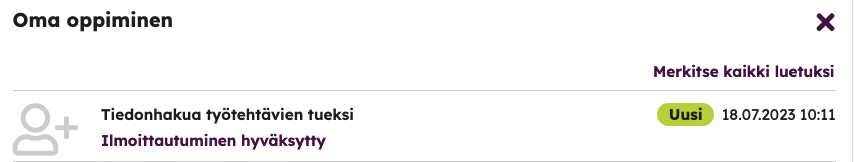This help page is for learners
When the course is opened from the course catalogue, the Enroll button will appear under the name of the course. Click the button to enroll on the course. After this, the button turns into the Cancel enroll button. You can cancel your registration with this button until the course administrator accepts or rejects your registration.
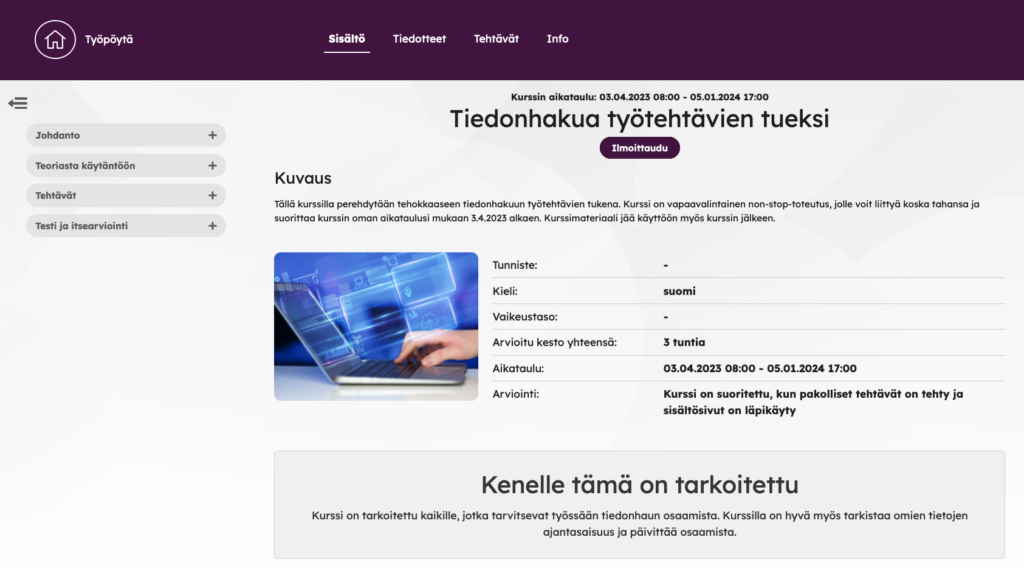
My notifications in My Learning view
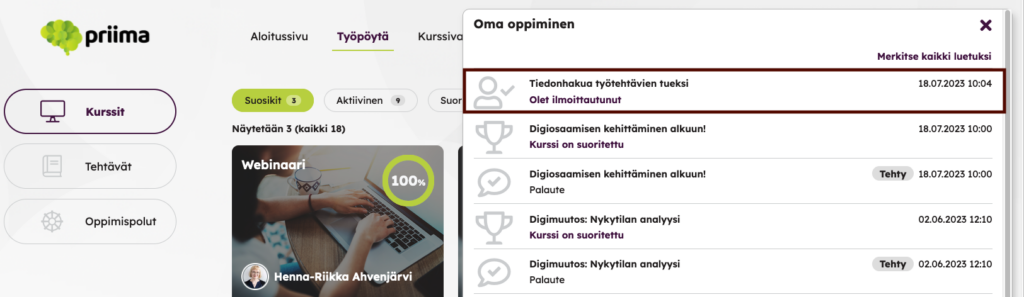
When the registration has been accepted or rejected, you will receive a notification, which will appear in My learning notifications.