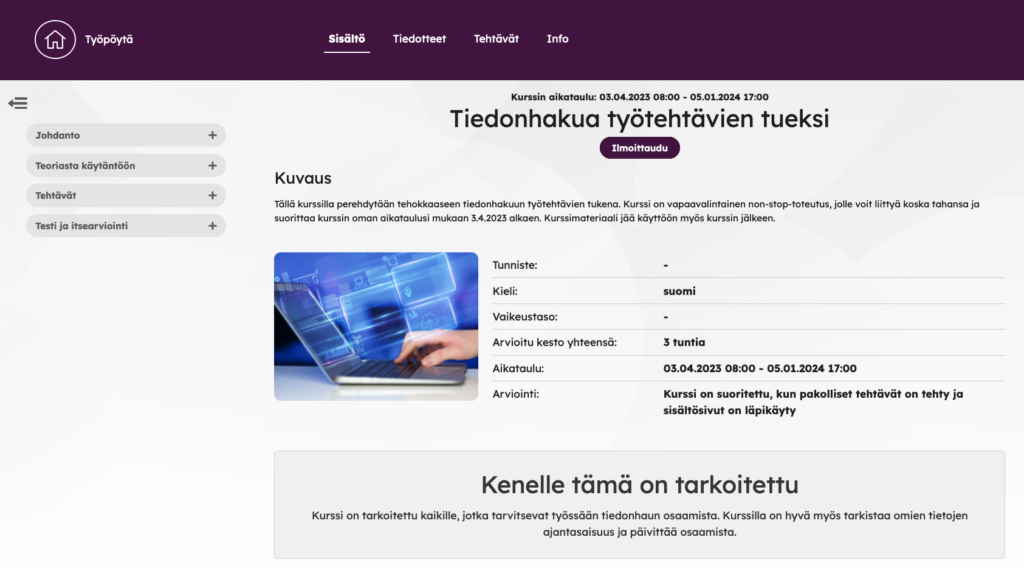In the course catalog, you can find courses that you can join or register yourself.
The courses appear in the course catalog when the course administrator opens the course in the visible course catalog. The course settings also define who can see the course in the course catalog. So all learners may not always see the same courses in the course catalog, so your course catalog may be different from another learner’s.
If there are many courses in the course catalog, you can use the search functions to search for courses. For example, tags may have been attached to the courses, with which you can easily find the courses you are applying for. In addition to tags, you can search for courses by course name, identifier, description, type or language.
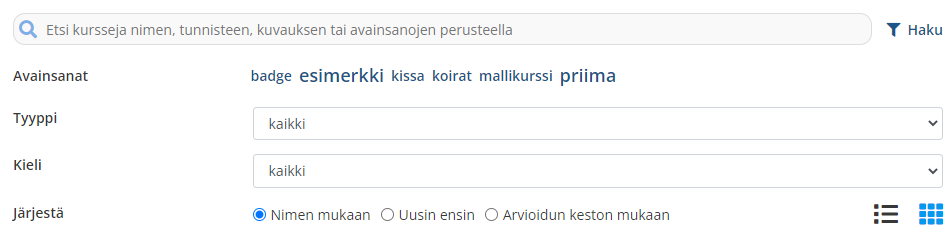
In the course catalog, the default view is to sort the courses alphabetically by name. Courses can also be arranged in chronological order from the newest to the oldest or from the shortest to the longest according to the estimated duration.
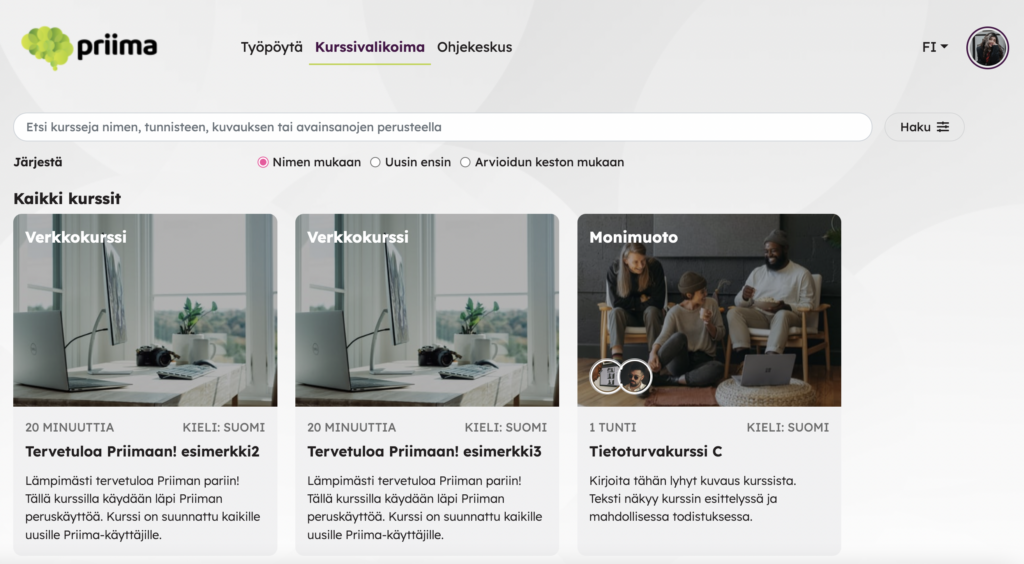
You can either join or register for the courses through the course catalog. This function also depends on the settings defined for each course. When you click on the course in question, you can see more detailed information about the course and you can also see if you can join or enrol for the course.
- If the course has joining enabled, you can join the course directly with the Join button.
- If enrolling is enabled for the course, you can enrol by clicking the Enrol button. If necessary, you can cancel your enrolment until the course administrator has processed your registration. You will receive information about the acceptance or rejection of the registration as a notification and a message.