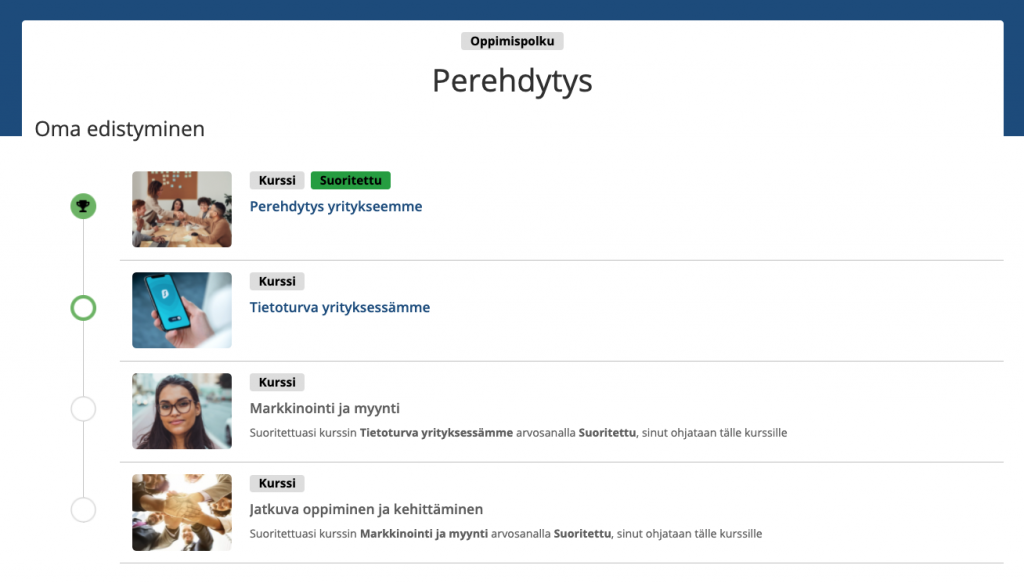The completions of the learning paths can be tracked as a whole in the Statistics view of the learning path and, for individual courses, in the Results view of each course.
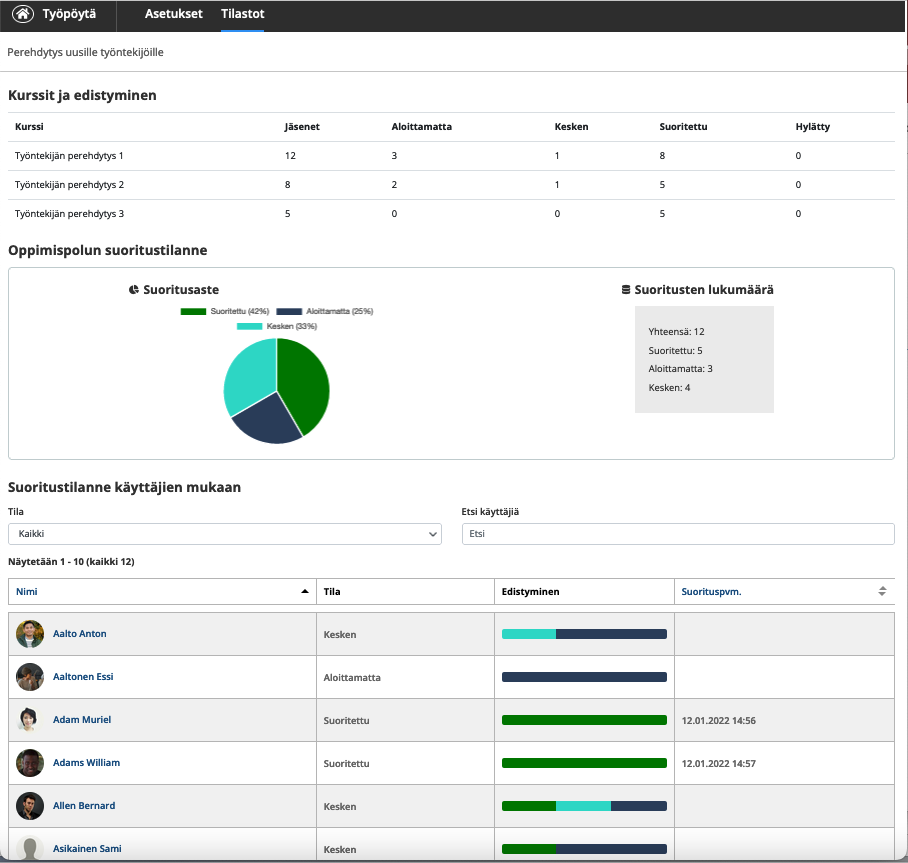
Supervisors and administrators of the learning path are able to closely monitor each learner’s progress along the learning path. They can view where the learner is on the learning path and how far along each course in the path they are.
Supervisors and administrators can see the whole completion percentage of the learning path for each learner, as well as the completion percentage of each course and the status of the course: Not started, In progress, Completed, Expired or Failed. They can also view the course choices made by an individual Learner and which route the Learner has taken on the path.
The learning path administrator can view new statistics in the learning path Learning path > Via the Statisticsview by selecting the desired user. The manager can view the situation of his subordinates in the learning paths in Reports > Learning Pathsview.

The completion percentage of the learning path is calculated based on the required courses of the learning path. If the course has optionality, and the Learner decides to take more courses than he has to, these courses are not included in the completion percentage.
The learner can follow their own progress in the view of that learning path (Dashboard / Learning Paths). Below is an example of the learner view of the Onboarding Learning Path.