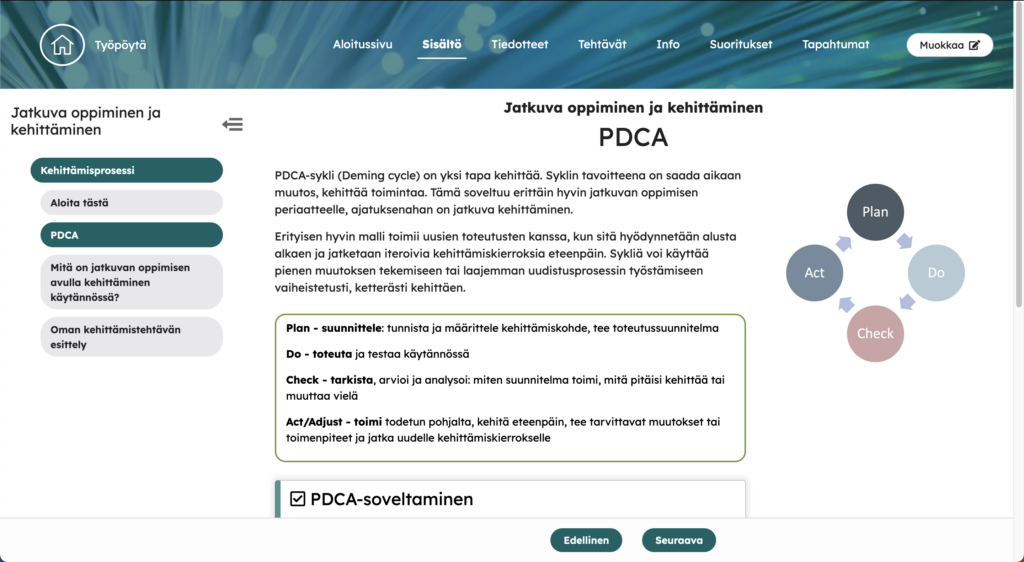Text content can be made with the text editor. The editor includes basic functions for text formatting. Text content may also contain a link or links. When you add links, the recommended setting is to open the content to a new window. You can also link from a page to another Priima course page, or even to a specific assignment.
The default font of the text editor is Lexend, which is the same font as elsewhere in Priima’s user interface. You can change the font in the text block settings.
It is also possible to format the appearance of the text blocks used on the course pages and the start pages of the environment: background and border colors can be set for the text blocks. Color themes created in the environment are available for block formatting, and in addition to these, three preselected highlighting styles are available.
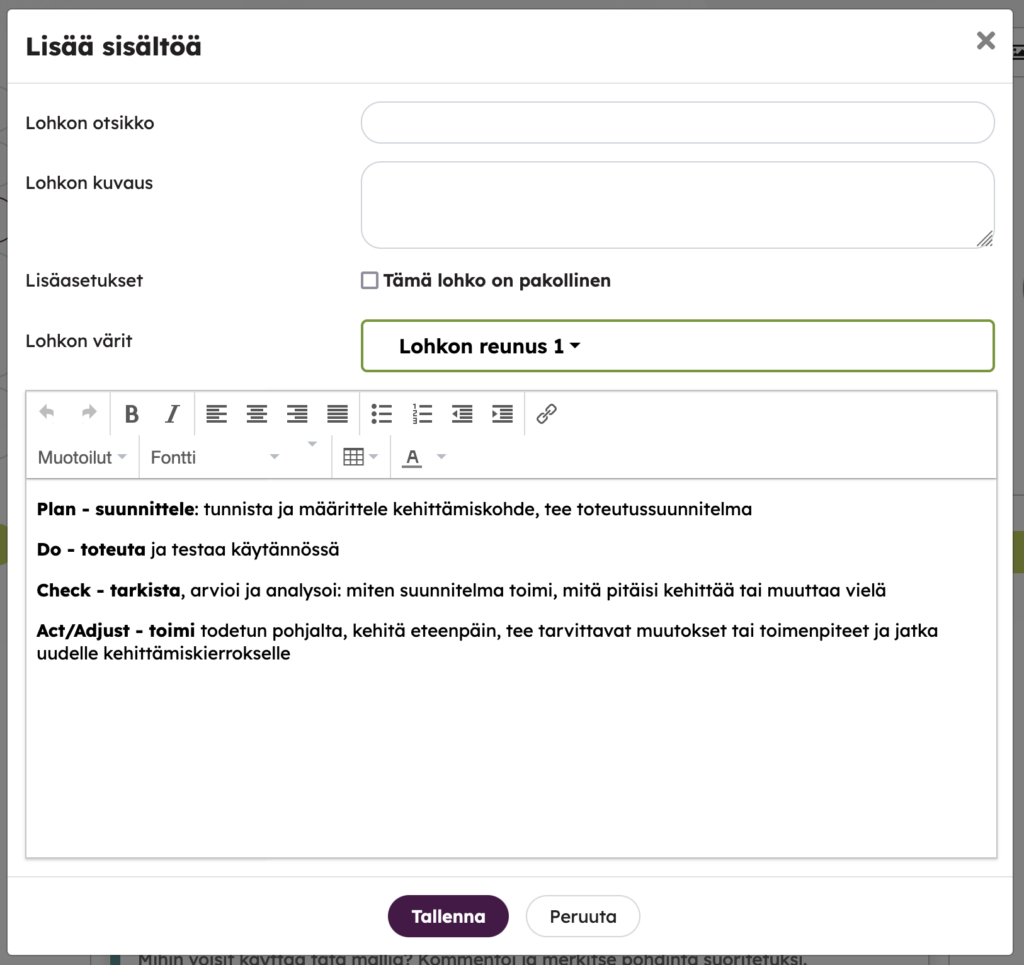
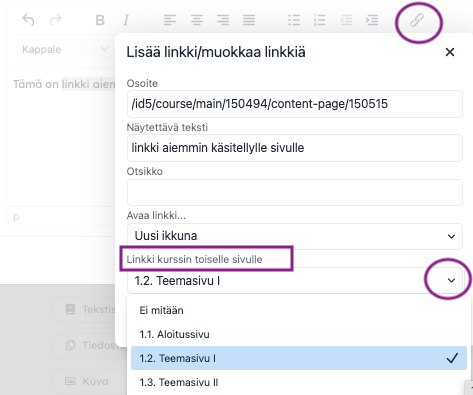
Example: In text editor Link list helps to link to another page in the course