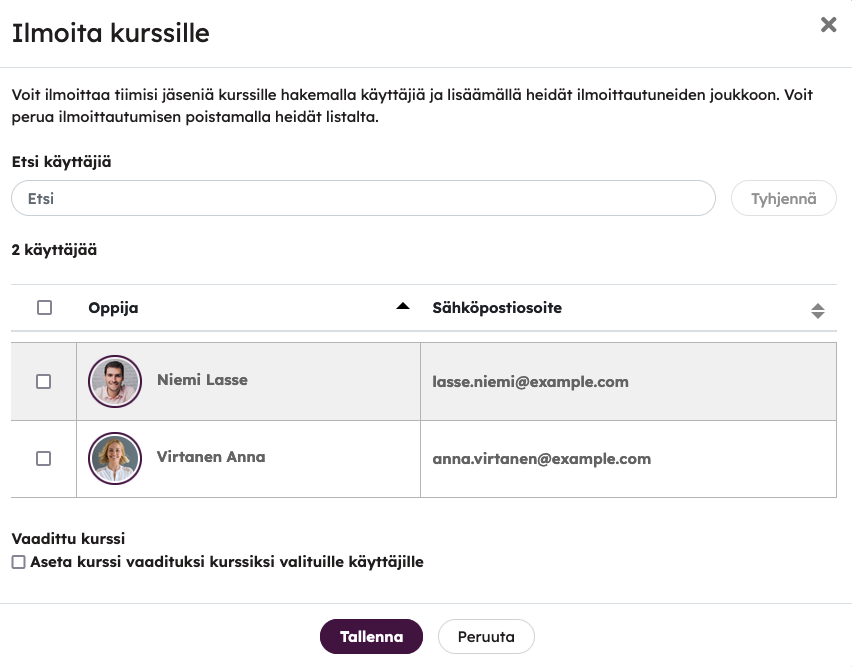This help page is for users who have permission to view manager reports
The supervisor can enrol one or more members of the own team or all team members for a course that is open in the course catalog. In the same view, the manager can also set the course as a Required course for the team members.
- If the course has direct joining, the supervisor can choose to send an email to the team member joining the course upon joining.
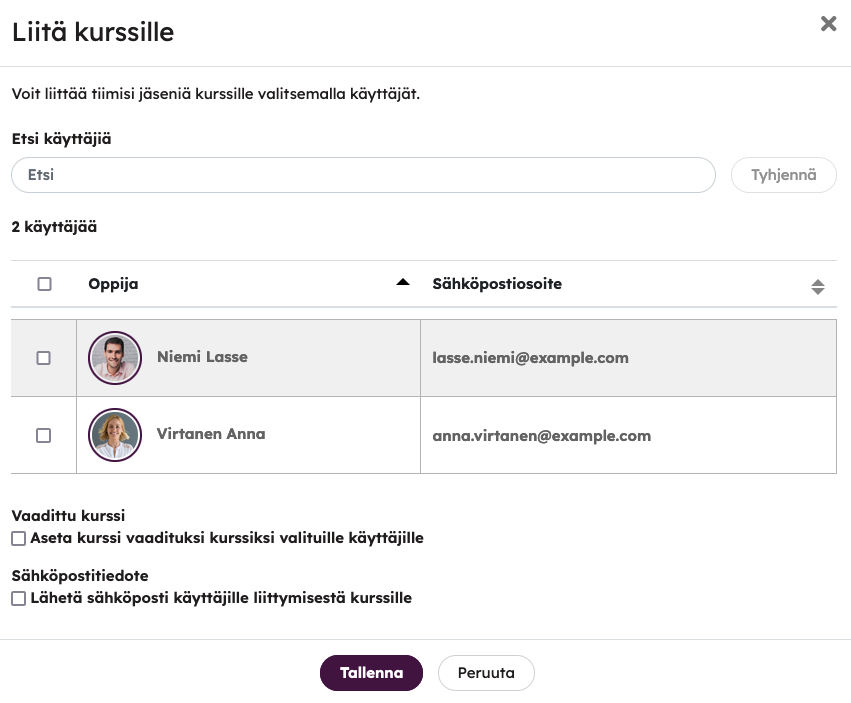
- If the course has registration enabled, the supervisor can use this function to register the team member or members in the queue, after which the course administrator can accept or reject the registration as usual.