Required course
In Prima you can set the course as the required course. The required courses stand out for users on the desktop: the course reads “Required Course”. This will make it easier to distinguish between compulsory and voluntary courses.
Course Members view
Course administrator can set a course as a required course: Settings > Members > choose member/s > Change user infos > Required course. Required course can be set to
- one or more users
- one or more groups

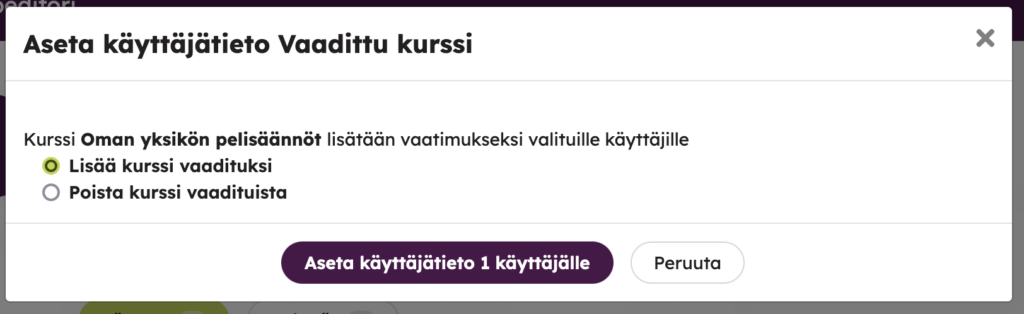
It is worth noting that in the Members view of a course, if you add a course as a required course for a group, the setting will only affect learners who are currently members of the group. Therefore, if there are changes in the members of the group, the course must be set manually for new members after joining.
In the group settings
The course can also be set as required for the group in the group settings, which can be modified by the environment administrators. In the Administration view, you select Groups, after which you can edit the settings for either static groups or dynamic groups on a group-by-group basis in the Courses view of each group.

Thus, if you want to automate setting a course as a required course for a group, then the setting must be made in the environment administration in the settings for that group. In this case, as the group members update, the course will automatically target the requirements to the new members as well.

