In Priima, you can easily and quickly create a SCORM micro-course that includes a single mandatory SCORM task block.
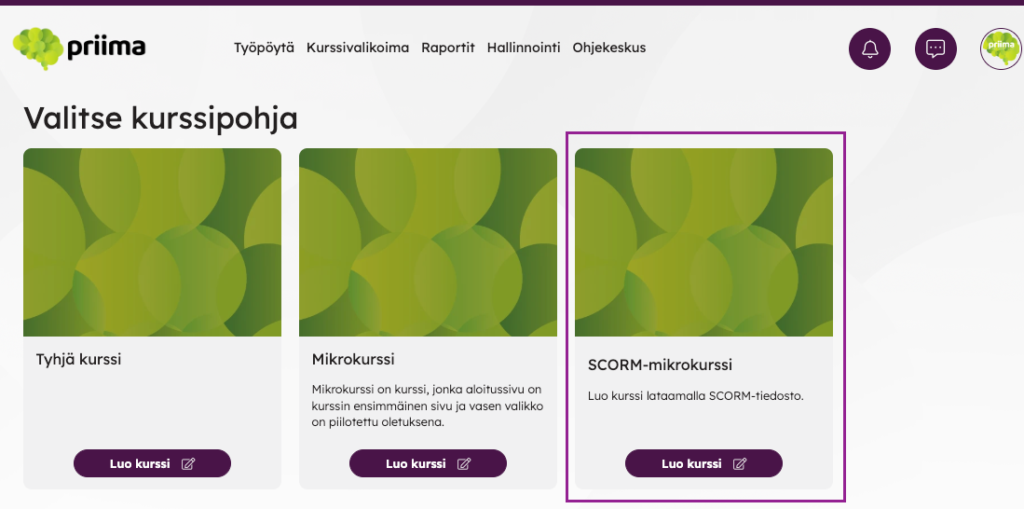
Under the Create New Course function, you can select the SCORM Micro-course template. When this option is chosen, Priima prompts you to upload a SCORM package. Once the package is selected, Priima generates a course in which the package is embedded into a SCORM block as a mandatory task. The course is automatically named after the SCORM package, and the course completion condition is set to completing the mandatory tasks. These settings can be modified later in the course’s Settings view.
By default, SCORM now uses a new launch method where the SCORM content opens directly on the content page for the learner.
Course administrator needs to
- check the course name
- check the SCORM block settings
- define the couse appearance (course picture and color theme)
- open the course
- add members (or adjust the course visibility in the course catalog)

