Manager can recommend a course shown in the Course catalog for the team member, several members or the whole team. It is also possible for the manager to enrol team members to courses.
Recommendation can be done with these steps:
- From the course catalog open the course you would like to recommend.
- Click the Recommend course button (below the course name).
- Click the Recommend button next to the person to whom you want to recommend the course or click the Recommend to the whole team link.
- If you want to cancel a recommendation, click the Cancel button for that recommendation in the same view.

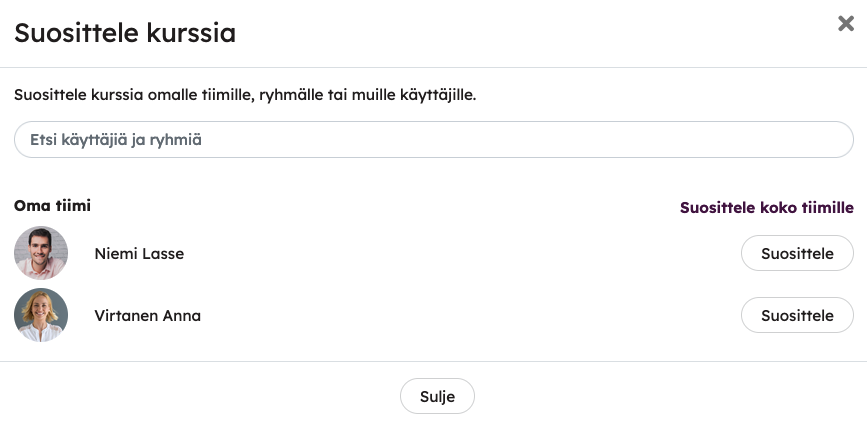
Team member sees the recommendation by the manager in the course catalog.

Tip: As a manager, do you want to state more emphatically than a recommendation that a certain course would be necessary for your team or one of your team members? You can also add your team members or even the whole team directly to the course as members.

