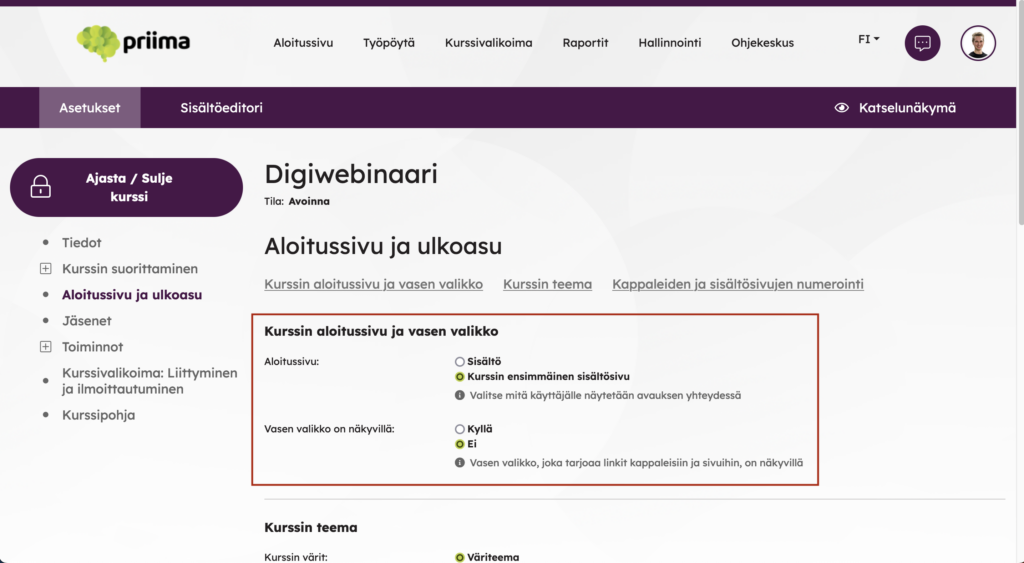This help page is for course creators and instructors

A completely new course template is now available at Priima: a micro course. Micro course enables and speeds up the creation of a course where the idea is to use it as smoothly and effectively as possible for the learner. Micro course also makes it easier for the course manager to create a small course. The start page of micro course is the first page of the course and the menu on the left side of the course is hidden by default. Micro course is especially suitable for one-page courses.
Micro course is very suitable for example in the following situations:
- The course consists of one SCORM and possibly a test in addition
- The course consists of interactive content (e.g. H5P) and possibly a test/assignment/discussion in addition to this
- The course consists of a video and an assignment, which can be an marking of the video as a done task, a test, etc.
- The course consists of a video to be watched
- The course consists of textual instructions (e.g. text and image)

You can convert a previously created course to a micro course by editing the settings on the Start page and theme page in the course settings:
- Select the first content page of the course as the Start page of the course
- Hide the left menu from view