This help page is for course creators and instructors
One of the following approaches can be chosen in the follow-up block:
- The user marks the completions and the examiner approves it, i.e. the learner can acknowledge something as done and comment on the task. The examiner accepts the acknowledgment separately and can comment.
- The user marks the task as completed and it is accepted without checking, i.e. the block is acknowledged as completed automatically.
- The examiner marks and approves the follow-up task. The learner sees the follow-up block, but cannot make any entries in it, i.e. he waits for the examiner to acknowledge the block as completed.
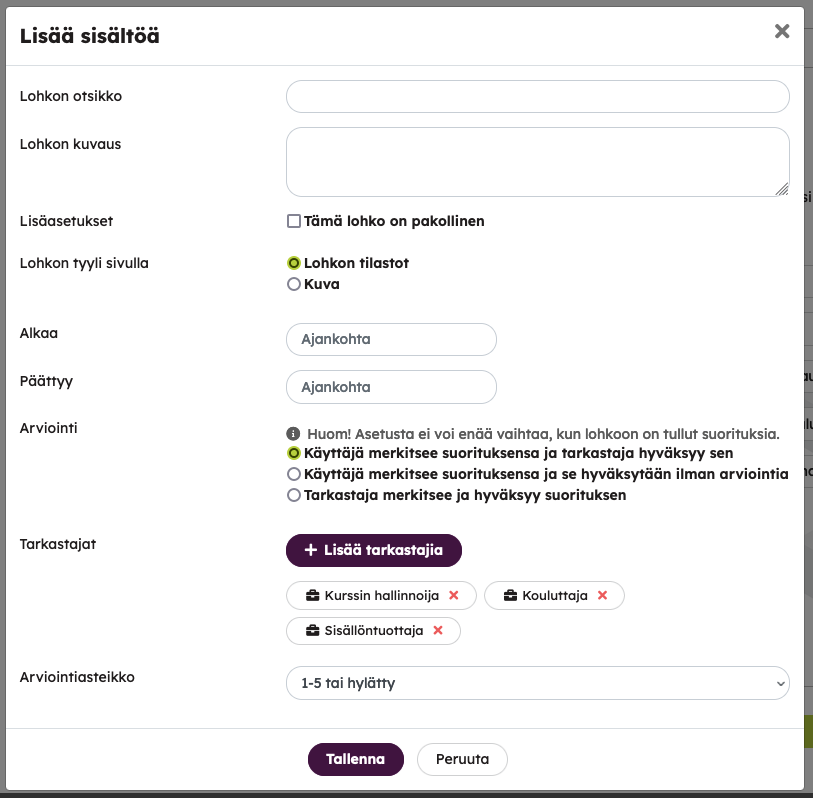
The follow-up block can be used, for example, to:
- as confirmation of participation in face-to-face training (learner and/or trainer)
- as performing a specific task, for example at the workplace or otherwise outside the online learning platform
- to confirm the study of a certain content or a wider set of tasks
Once the follow-up block has been approved, the learner will see their own comments and that they have passed.

