This help page is for course creators and instructors
You can also enable or disable the course feedback here. When the feedback function is enabled, students may choose to leave feedback by giving 1-5 stars and written feedback after completing the course. Feedback can be given personally or anonymously, according to a setting chosen by the course administrator. If the administrator of the Priima environment has added different feedback forms to Priima, you can select from the drop-down menu which feedback form will be used for the course.
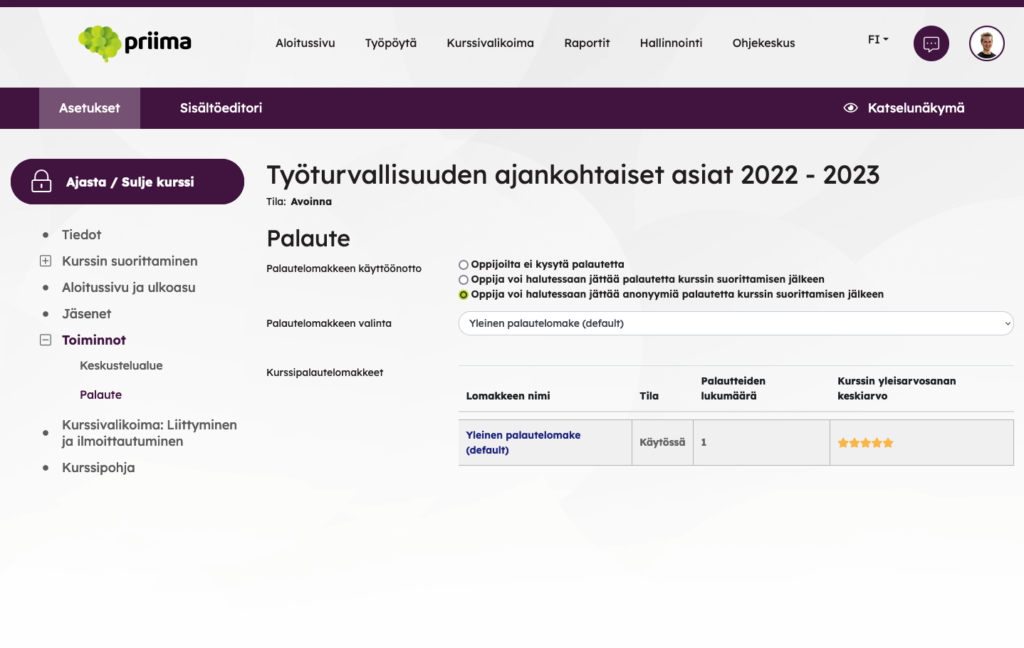
A summary of the feedback is shown to the course administrator and instructor with the Feedback tab in the course start view and for the environmental administrator in the top bar reports under Course feedback.


