If the course is selected to be shown in the course catalogue, users can either join the course directly or enroll for the course. The course can be shown in the course catalogue either for indefinitely or for a limited period of time.
By default, courses in the course catalogue are visible to all users, but it is also possible to target the audience to particular groups.
The number of members in the course may be unlimited or limited.
If the course has direct access, the user will join directly as a member of the course.
If the course uses direct joining, users will join the course directly. If enrollment is enabled, the user enrolls for the course, after which the course administrator accepts or rejects their enrollment. Users will only be allowed to join the course after approval. The number of members in a course may be unlimited or limited. Acceptance/rejection of registrations is done at Settings > Members > Enrolment.
Course administrators know that there have been registrations: A message will appear in the top bar of the course if there are queues. They will be notified in their email when there are enrollers in the course awaiting approval. (You can also turn off this notification in My Settings> Notification Preferences > New Enrollments)
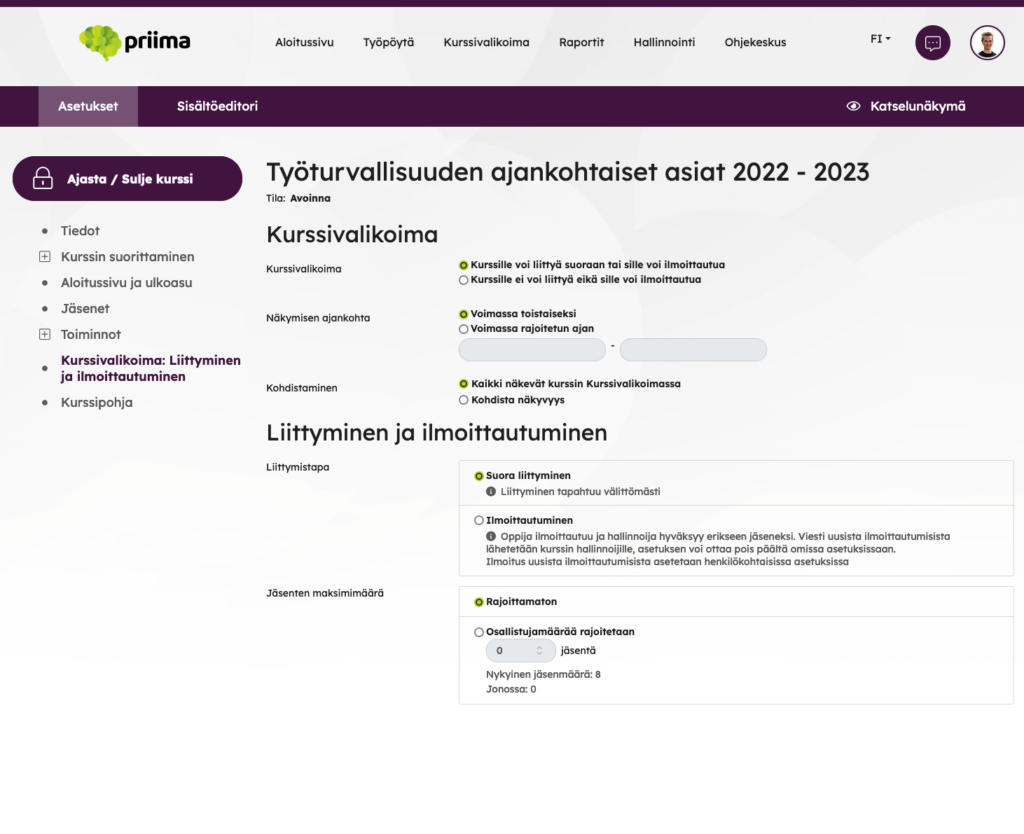
When a course is opened in the visible course catalog, it is a good idea to also check the course information, as it allows the learner to search for courses in the course catalog and to sort the search results. It is advisable to check at least the course name, description, possible tags and course type as well as language and duration information.

