Content creation in general
Course content is created and edited in the content editor. The course structure consists of one or more chapters, and a chapter can contain one or more content pages. A content page consists of different content blocks, the placement of which can be influenced by choosing the desired page structure. Chapters and pages can be numbered or unnumbered, and this is defined in the course settings.
In a course, a song can be visible, hidden, timed, or delayed. More detailed instructions below.
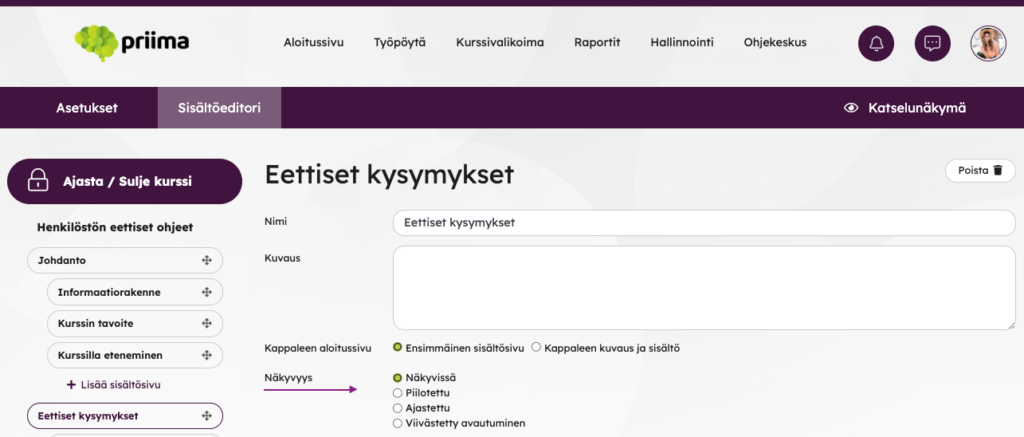
Content is displayed on the Content page with the help of the structural selection and blocks. It is possible specify the layout of the content on a page by selecting one of the five structure options below the name and description of the page.
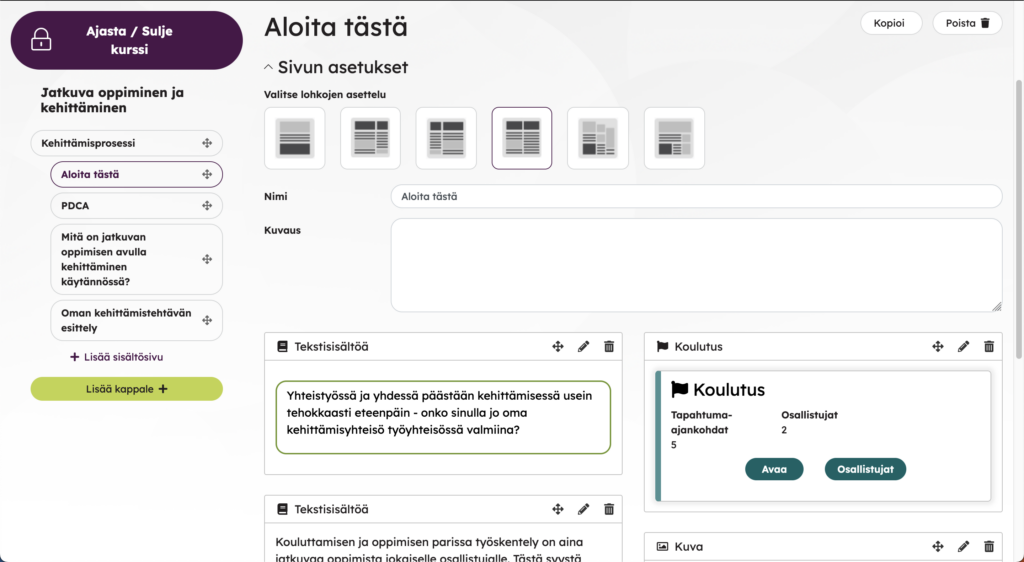
Content pages can be copied and imported from other courses. Both chapters and content pages can be moved around in the course. The location of the blocks on the content page and the structure of the page can also be changed, even if the content has already been created.
Hiding, timing and opening delayed a chapter
In a course, the section is visible by default, but it can also be hidden, scheduled, or delayed. Schedules and delays inform you that more content is coming up and when it will be. This information is on the left side of the course. The time of the next scheduled content that will open is also displayed on the dashboard next to the course.
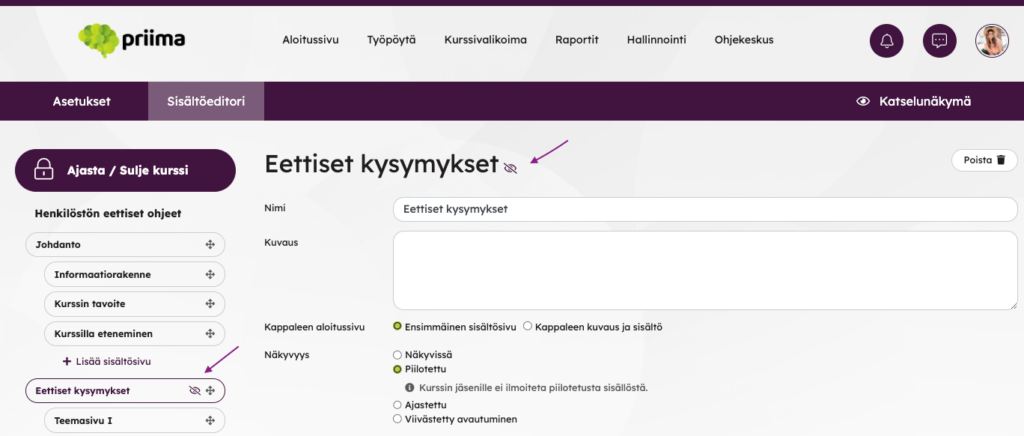

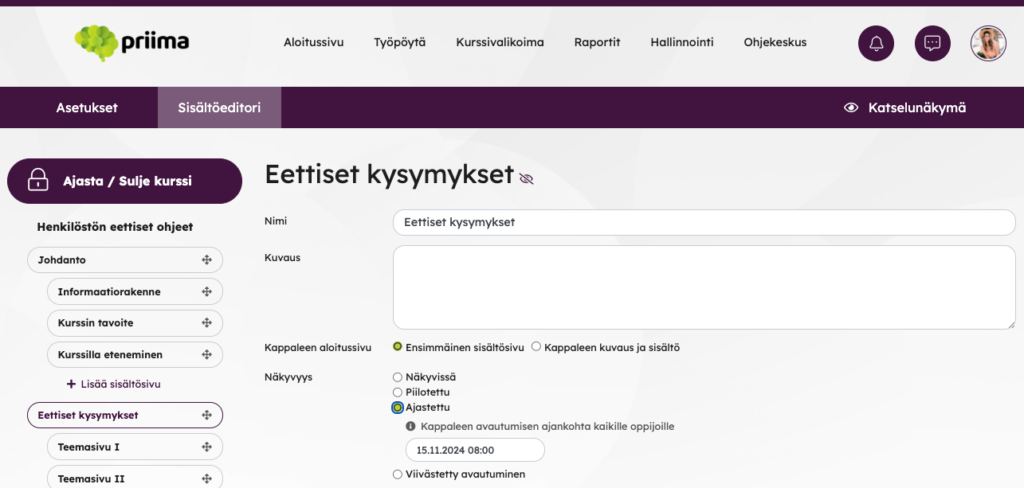
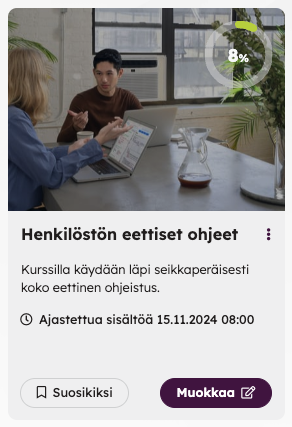
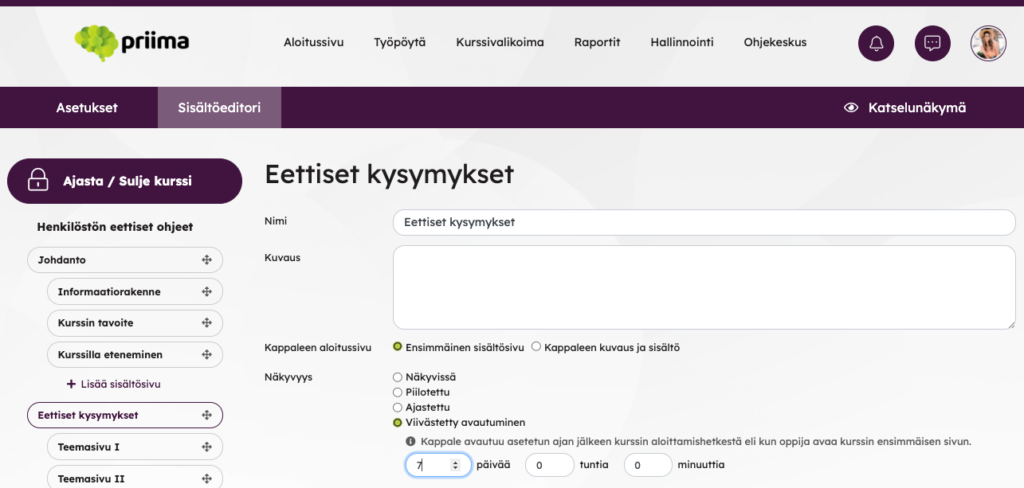
Delayed timing can be used when you want to set a minimum duration for completing a course or when you want to stagger the opening of course content. The opening of a delayed chapter is calculated from the moment the learner starts the course. That is, when a section is set to delayed opening, its opening time is individual depending on when they have opened the first page of the course. It does not matter when the membership started.
Inserting content blocks
A content page may contain a desired number of content blocks that are created with the Add Content function.

Order of content blocks in mobile view
If you know in advance much of the course will studied on mobile devices, the preferred layout for the content pages is 1/1.
If a 1/2 or 1/3 layout is used, the blocks are displayed on the mobile device one column at a time. The contents of the left column are first displayed from top to bottom, then the contents of the second column are displayed from top to bottom, etc.
If the 1/1-1/2-1/3 combination layout is used, then each layout will show the content from left to right in the by-column.



