The administrator of the Priima environment can enable learning paths in the administration view, after which all users have the Learning Paths view on the dashboard. All those users who have the right to create new courses can also create new learning paths. The learning path functionality can be used to create adaptive paths where learners are traced forward using rules.
Creating and modifying a learning path
A new learning path can be created in the Learning Paths view with the Create new path button. If you would like to modify already existing path, choose the three dots option from that paths right top corner and choose Edit.
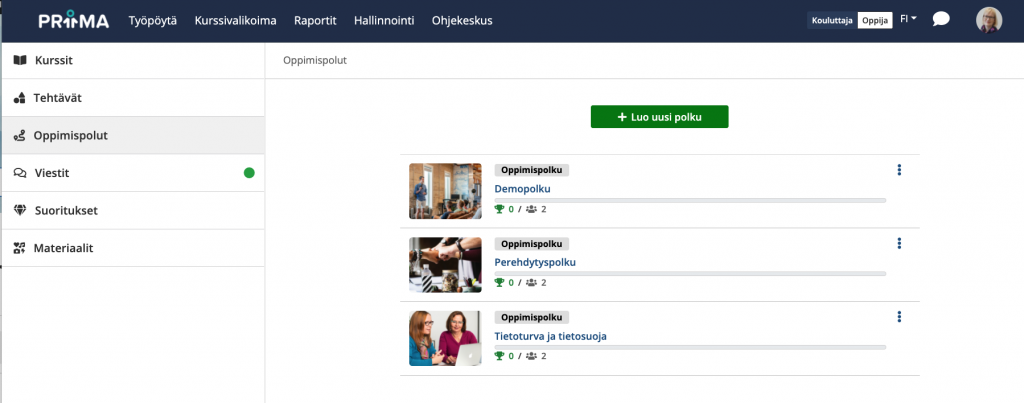
The learning path is given a descriptive name and in addition, an identifier, description, keyword or keywords and image can be added.
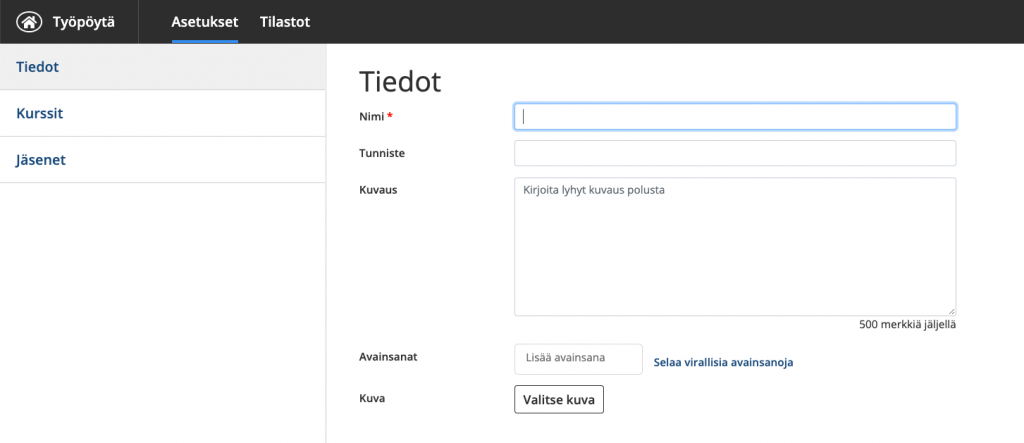
In the Courses view, the actual learning path is created in an easy-to-use visual editor. One course or a set of courses from several courses can be added to the different stages of the learning path.
The learning path can be shaped according to need, ie it can be built in a straight line from one course to another or branching out based on a certain rule. The first course or set of courses is the starting point, after which courses can be added to the learning path, and finally an end point is set, from which, upon completion, the learner receives a result from the learning path.

When making branching paths, it is important to outline which course or set of courses is the end point of each branch of the learning path, i.e. where the learner gets the completion of the learning path.
If a course that is closed is added to the learning path, i.e. learners do not currently have access to the course, there will be red notification icon at the bottom right of the card for that course.
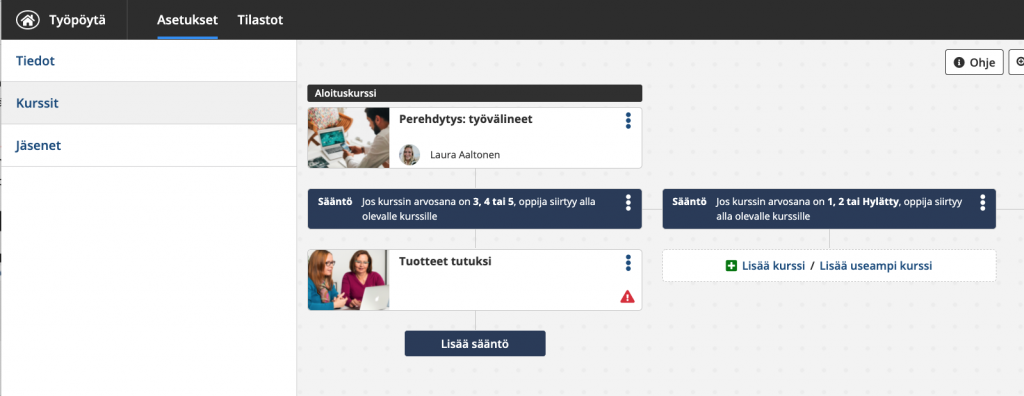
Rules of the learning path
The possible rules for the learning path are
- completed course,
- grades received from the course or
- failed result.
The author of the learning path can also choose which dynamic group the learner should belong to in addition to completing the course, in order to progress along the path in the desired direction. This way, after completing one course, users can be separated into different further courses based on, for example, their job description or location (or any other user data field). The rules of dynamic groups and the possibilities of combining rules are numerous: in practice, you can now differentiate a path branch within all existing rule possibilities.

If individual courses are set for the learning path after the first course, they can be set so that
- Learners are added to the course or
- Learner can join or enrol the course.
In practice, adding the learners allows that course to appear in the learner’s own courses immediately after completing the previous course (Courses view on the desktop). If a learner can join a course at any point they want, they must attend the course separately in the Learning Paths view on that learning path. This is a good thing to keep in mind when choosing the right setting for your learning path.

The Learning Path Editor can be used to create a wide variety of paths, from a simple, fully linear and convergent path to adaptive paths that progressively adapt to different conditions.

Course set and progressing
When more than one course, or set of courses, is added to a learning path, it is possible to set, how many courses the learner has to complete to progress in the path. All the courses in the set can also be set as mandatory. The learner can make a selection by opening that learning path in the Dashboard / Learning Paths view.
If a learner already has a course completion from a certain course in the course set, he or she can choose to use an existing course or choose a new course to replace it.
Once a learner has made a choice, for example in a situation where they can choose one course out of three, they cannot change the course themselves afterwards. They must contact the instructor or administrator, who can remove them from the membership of the course they have chosen. After this, the learner can make the course selection again.
Required courses in the learning path
What is the required course? A required course stands out from other courses for the learner: in connection with them, it says that the course is required. For administrators and supervisors, these courses are displayed separately from other courses when looking at the reports.
When learners want to complete the required courses through the learning path and there is progress in stages so that the learner only gets membership when the previous course(s) have been completed, a group level setting is needed to help.
As the learning path progresses, when the learner becomes a member of a certain course, that course automatically becomes the required course for the learner, when the setting has been determined through the group setting
- Create a group (unless it already exists)
- In the group settings, the group is added to the course, but without automatic membership.
- The course is defined as required for group members.
As a result of these settings, a learner who belongs to that group and later becomes a member of that course through some means, gets that course set as a required course.

