Statistics and reports for the registration forms can be found in the Reports view on the Registration Statistics page. Registration statistics can be used to view, on a form-by-form basis, who has registered or signed on to a course or courses through a particular registration form.
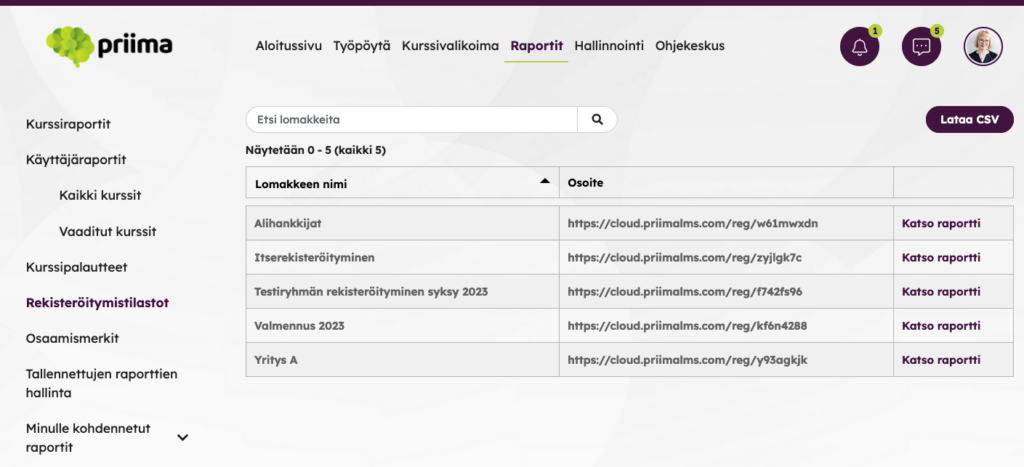
The forms are listed and a form-specific report can be used to see who has created the account or who has enrolled and for which courses, with dates.
Reports show users who have registered or signed up since this feature was released. Previous registrations / sign-ups will not be displayed retrospectively.
If strong authentication is enabled on the registration form, each user who registers in this way will also have their own line in the report. This allows you to track how many accounts are created through a particular registration page.
Registrations or course enrolments made in the course selection will not appear in these reports.
The registration statistics and the form-specific report can be downloaded in csv format.

