The course settings are best modified when the course is still closed to users. In addition to the basic information, courses require:
- completion rules,
- home page and layout settings,
- members,
- activities,
- course catalogue settings, and
- use as a course template
Course information is displayed to students on the Info page for the course and course selection.
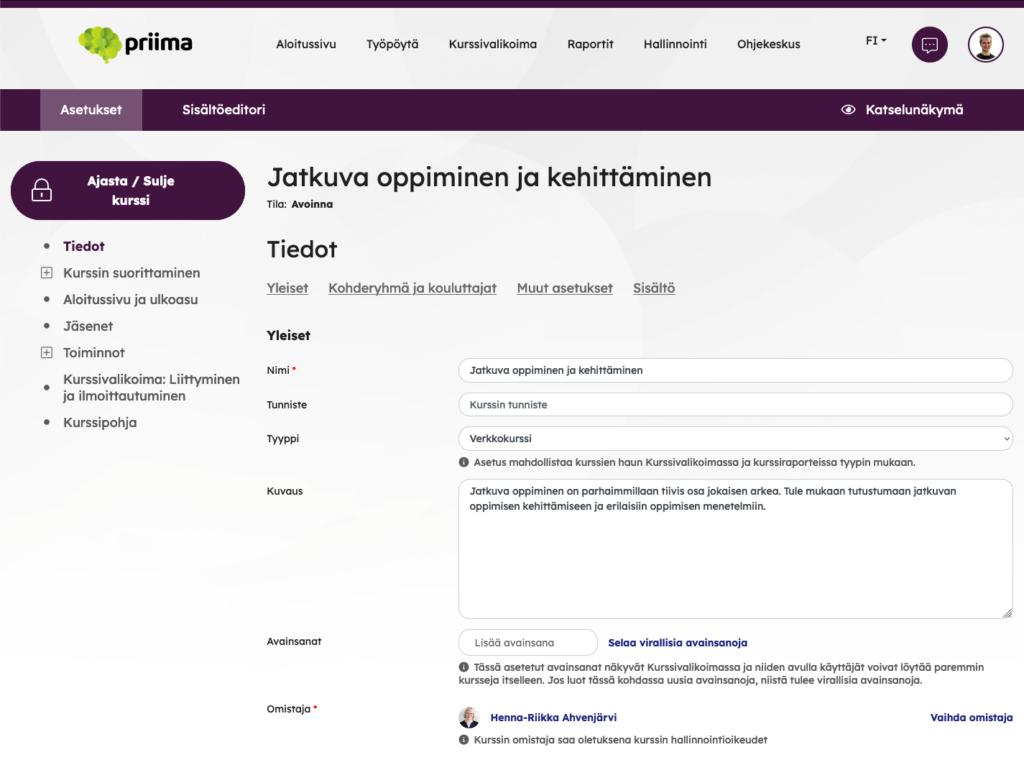
The course can be opened either indefinitely or limited to a certain period of time. Before opening, it is important to check that the conditions for completion and other settings are in order and that the course content is complete. If changes are made to the conditions for completing the course when there are already learners in the course, these changes will only come into effect for users joining the course after the change.
It is also a good idea to think before opening a course about how learners will join or be enrolled to the course.
Option 1: You want the course to appear directly on the dashboard (and can also be set as required)
- The course can be assigned to a specific group in the group settings (Administration > Groups, group or dynamic group).
- Individual learners or a group can be added as a member in the course settings in the Members view.
Option 2: The course is displayed in the course catalog and learners join or register themselves
- In the course settings, select that the course will be displayed in the course catalog (for the time being or for a certain period of time) and that you will either register or join the course directly. In this case, the course will appear in the Course Catalog and learners will be enrolled depending of the settings of the course.

