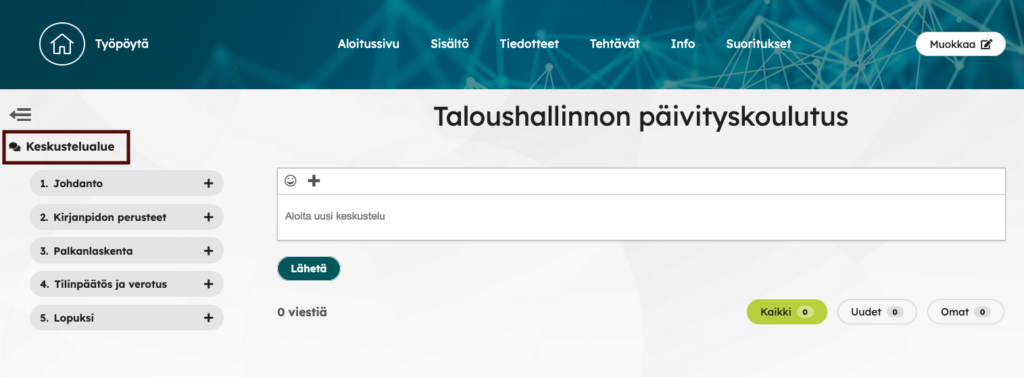This help page is for course creators and instructors
From the Activities in the course settings, it is possible to switch the course Message Board on or off.
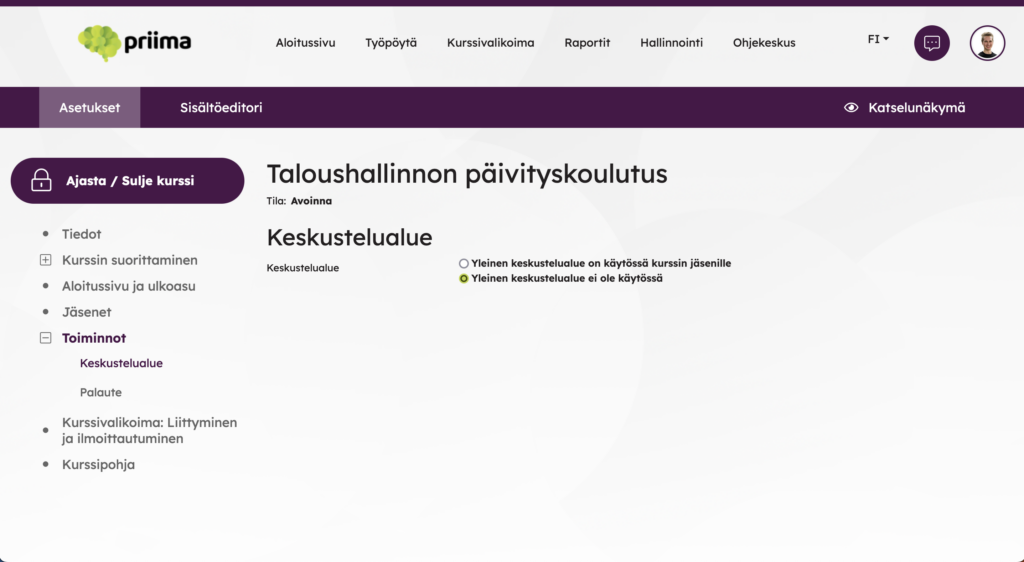
If the general message board is enabled, it is also important to show the navigation on the left side of the course (the setting can be found under Start page and theme). The discussion area appears then at the top of the menu on the left side of the course.